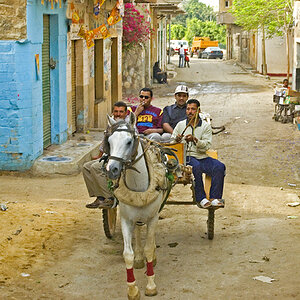Steveo555
TPF Noob!
- Joined
- Jan 3, 2010
- Messages
- 22
- Reaction score
- 0
- Location
- Washington D.C. Area
- Can others edit my Photos
- Photos OK to edit
Hey everyone, this is my first post. I got a Nikon D5000 for Xmas. I have always used my dads Nikon D40 and D60 but now I have my first real camera.
Anyway, I was playing with it at work and took a shot of my boss's dog. Then I converted it to b&w using Capture NX2.
What does everyone think of it? Could I have taken it better? All tips and critique is appreciated.

Anyway, I was playing with it at work and took a shot of my boss's dog. Then I converted it to b&w using Capture NX2.
What does everyone think of it? Could I have taken it better? All tips and critique is appreciated.

Last edited: