Noob7_0
TPF Noob!
- Joined
- Dec 23, 2007
- Messages
- 18
- Reaction score
- 0
- Location
- Ontario, Canada
- Can others edit my Photos
- Photos OK to edit
Im knew to the whole "post production" thing. I want to get some my of my shots printed to 4x6s, which is fairly straight forward, but I was hoping to crop a number of them (if it matters I was going to have them developed at Walmart). Im not entirely sure how to crop them yet still maintain the ratio for a 4x6s print. I have CS2 and Lightroom (with no formal training what so ever in either program). Would anyone be able to give me some tips or point me to a website?
And a slightly related question....what would happen if you had a pic that was cropped to be really wide and narrow. If you had it printed would you get a letter box effect or would the pic be streched to match the print size.
Thanks
And a slightly related question....what would happen if you had a pic that was cropped to be really wide and narrow. If you had it printed would you get a letter box effect or would the pic be streched to match the print size.
Thanks











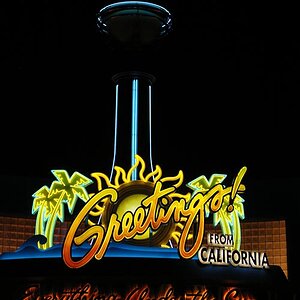

![[No title]](/data/xfmg/thumbnail/36/36658-525087f40e1bdbfe8b995ce4296ef4a6.jpg?1619737675)
