Christie Photo
No longer a newbie, moving up!
- Joined
- Jan 7, 2005
- Messages
- 7,199
- Reaction score
- 148
- Location
- Kankakee, IL
- Website
- www.christiephoto.com
I recently installed Photoshop CS4 (I'm still running Windows XP) and have some problems with bridge. It will not display thumbnails of raw files. It will open them, but will not show a preview. I THINK I downloaded the proper update of camera raw from Adobe that supports my camera, but am not cetain I installed it properly.
Any thoughts?
-Pete
Any thoughts?
-Pete


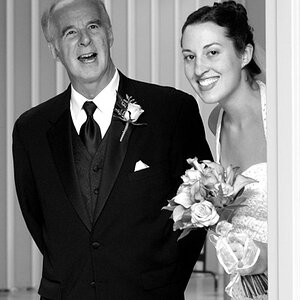




![[No title]](/data/xfmg/thumbnail/35/35264-5ade32b7036391926536661aeb7491c3.jpg?1619736969)
![[No title]](/data/xfmg/thumbnail/32/32696-92b490fbf42036986e97d5e60ff2b35e.jpg?1619735599)

![[No title]](/data/xfmg/thumbnail/35/35667-929554d4a99c11e00cc6fb65672d03e0.jpg?1619737090)
![[No title]](/data/xfmg/thumbnail/38/38262-10a9668da9a2b36a92cddde57caf87bc.jpg?1619738547)

