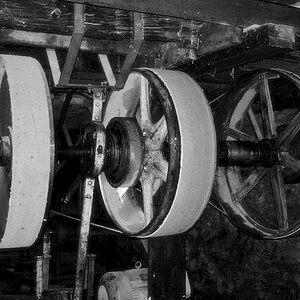Xivios
TPF Noob!
- Joined
- Dec 3, 2009
- Messages
- 2
- Reaction score
- 0
- Can others edit my Photos
- Photos OK to edit
Hey all, I'm currently using a Canon Rebel XSi shooting in RAW mode. Earlier today I was taking some pictures outside and set the camera over to custom white balance. I know I'm not technically supposed to use a simple white piece of printing paper, but these were for personal use and just some quick reference shots I needed. The problem came in that once I took the picture and went to tell the camera to use it, I got an error message saying that it could not be used for custom white balance, and was able to hit Cancel or OK. I decided to hit OK to see what it would do, and any picture I took was washed out with blue. Switched it back over to auto and everything looked fine. So I decided to go inside and try it out inside. I got the same error message when I took a new WB picture, but all the pictures ended up looking normal.
I had taken pictures outside using the same method just the other day and everything worked just fine, no error messages, no color tints. I reset the defaults on the camera and it still would not work. I tried multiple times and every time it gave me the same result. I'm not sure what's going, if I'm doing something wrong, or the camera isn't working properly. I'm betting it's me, but I do need to be able to take pictures with proper WB for textures, so I'm at a loss.
Thanks for any help.
I had taken pictures outside using the same method just the other day and everything worked just fine, no error messages, no color tints. I reset the defaults on the camera and it still would not work. I tried multiple times and every time it gave me the same result. I'm not sure what's going, if I'm doing something wrong, or the camera isn't working properly. I'm betting it's me, but I do need to be able to take pictures with proper WB for textures, so I'm at a loss.
Thanks for any help.