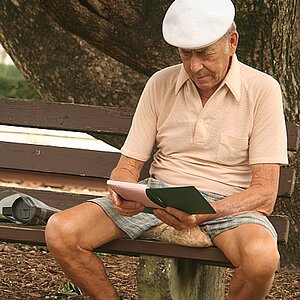RyanWard
TPF Noob!
- Joined
- Jan 3, 2009
- Messages
- 25
- Reaction score
- 0
- Location
- Atlanta
- Can others edit my Photos
- Photos OK to edit
OK, I've spent the last several hours trying to figure out how to correct this problem to no avail.
I have a Nikon D60, I'm using Lightroom to batch edit RAW photos. Originally I used ACR 4.4 for camera calibration, but, then when I viewed the jpegs in MS Picture viewer, the colors were WAY off.
Next I read more, couldn't find an answer, played around with it and the photos looked best using the "camera neautral" setting - especially when I opened them in MS Picture viewer - they were very close.
So, one last test...I uploaded one to the web and the color was once again off (different than it looked in Lightroom and in MS Picture Viewer) in the cameral neutral mode. The color was more washed out, darker and not as warm as they looked in Lightroom.
So, since I am shooting photos of my real estate listings and the look of online photos is more important than print (need this too though), what do I need to do/get/buy/download/whatever to fix this problem. I do not have PS and I'm currently running trial of Elements and of Lightroom - I feel Lightroom is much better for importing 100 photos at a time and editing than Elements so I would like to stick with it.
Alternatively, I could try Capture NX and see how that looks, but, there are only so many hours in a day and I am crying "uncle" and decided to post to see if someone here may have some experience eith a fix.
Any help would be very much appreciated.
Thank you,
I have a Nikon D60, I'm using Lightroom to batch edit RAW photos. Originally I used ACR 4.4 for camera calibration, but, then when I viewed the jpegs in MS Picture viewer, the colors were WAY off.
Next I read more, couldn't find an answer, played around with it and the photos looked best using the "camera neautral" setting - especially when I opened them in MS Picture viewer - they were very close.
So, one last test...I uploaded one to the web and the color was once again off (different than it looked in Lightroom and in MS Picture Viewer) in the cameral neutral mode. The color was more washed out, darker and not as warm as they looked in Lightroom.
So, since I am shooting photos of my real estate listings and the look of online photos is more important than print (need this too though), what do I need to do/get/buy/download/whatever to fix this problem. I do not have PS and I'm currently running trial of Elements and of Lightroom - I feel Lightroom is much better for importing 100 photos at a time and editing than Elements so I would like to stick with it.
Alternatively, I could try Capture NX and see how that looks, but, there are only so many hours in a day and I am crying "uncle" and decided to post to see if someone here may have some experience eith a fix.
Any help would be very much appreciated.
Thank you,



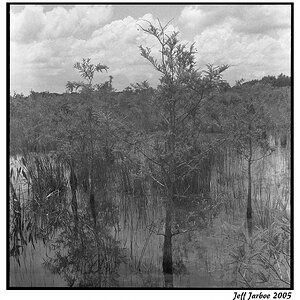



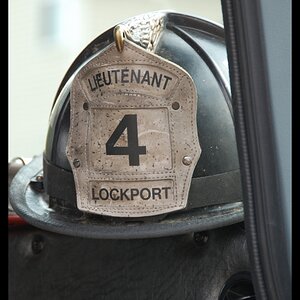




![[No title]](/data/xfmg/thumbnail/30/30879-16ad830465e571dee0a784c7fa122909.jpg?1619734493)