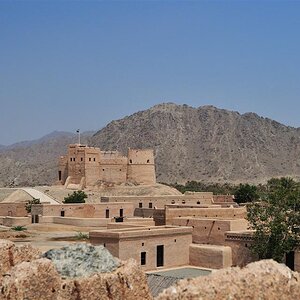DoshKel
TPF Noob!
- Joined
- May 4, 2007
- Messages
- 111
- Reaction score
- 0
- Location
- Florida
- Can others edit my Photos
- Photos NOT OK to edit
I took some shots of my brother recording, and decided to sharpen some. Are the over-sharpend? After I saved them I realized that I might of gone too far  .
.
1)

2)

3) (this is me haha)

4)

5)

Thanks for any comments!
 .
. 1)

2)

3) (this is me haha)

4)

5)

Thanks for any comments!



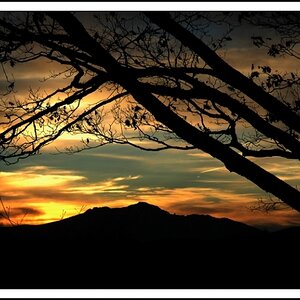






![[No title]](/data/xfmg/thumbnail/39/39470-ad2036a502fde3b73f73e2b45e674866.jpg?1619739042)