Lmphotos
TPF Noob!
- Joined
- Dec 10, 2012
- Messages
- 390
- Reaction score
- 77
- Location
- Missouri
- Website
- www.lauramaephotos.com
- Can others edit my Photos
- Photos OK to edit
https://www.facebook.com/photo.php?...915781.-2207520000.1385006381.&type=3&theater
Doess anyone know how to edit like this? The depth in the image/tones/ smoothness? I just love it but wouldnt even know where to start for something like this
Doess anyone know how to edit like this? The depth in the image/tones/ smoothness? I just love it but wouldnt even know where to start for something like this


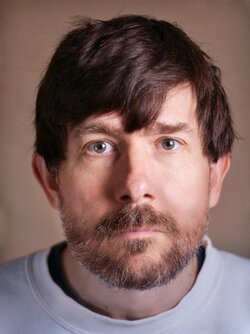



![[No title]](/data/xfmg/thumbnail/33/33025-0e4fc16dd87a477880f7aa74466d4f56.jpg?1619735838)




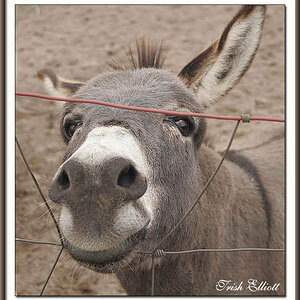

![[No title]](/data/xfmg/thumbnail/39/39290-dfb3e819bd94a7f30797638ae1ae27cf.jpg?1619738958)

![[No title]](/data/xfmg/thumbnail/39/39289-c5ea6a611707fdd5786347f4a67d63ae.jpg?1619738957)
![[No title]](/data/xfmg/thumbnail/41/41862-7cc80b10f9effd079847b9dd210dbe2a.jpg?1619739925)
![[No title]](/data/xfmg/thumbnail/40/40286-86401b94de8b01bea8bb4ea154aaea0a.jpg?1619739408)