Leigh Wanstead
TPF Noob!
- Joined
- Nov 2, 2006
- Messages
- 107
- Reaction score
- 0
- Website
- www.smootharm.com
- Can others edit my Photos
- Photos OK to edit

Here is a bigger version.
http://www.smootharm.com/picture/nfpicturepro/albums/userpics/10002/IMGA2328.jpg
TIA
Regards
Leigh









![[No title]](/data/xfmg/thumbnail/36/36658-525087f40e1bdbfe8b995ce4296ef4a6.jpg?1619737675)

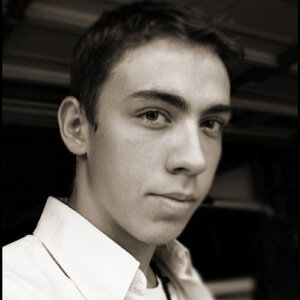


![[No title]](/data/xfmg/thumbnail/42/42479-eb9612f7aa37a41755b9e23b5739a3bf.jpg?1619740195)

