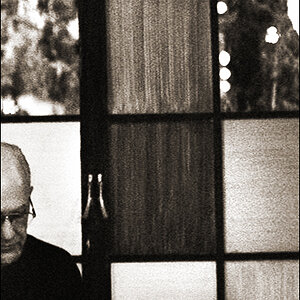killcrazy
TPF Noob!
- Joined
- May 28, 2007
- Messages
- 42
- Reaction score
- 0
- Website
- www.k-cphotography.co.uk
- Can others edit my Photos
- Photos NOT OK to edit
The most important reason is that you never connect your very expensive and technically-finicky camera with your very expensive and technically-finicky computer via an electric cable. It only takes a small charge and one (or both) are fried. This is mission-critical if you're out in the field shooting, less so when you're a hobbyist at home.
Do not plug a cable into your camera. It's a left-over Me-Too feature from a few years ago when USB was the hot feature to have. Do it with a P&S, do NOT plug powered cables into your high-end gear.
I have to say that thats one of the most paranoid responses iv ever heard! haha! Maybe a few years back, this may have been a slight issue.
But id say that now its not really an issue.
Iv ben plugging and unplugging devices frm my PC and laptop for years, and iv never had any "sparks" come out and fry anything, but then again i look after my expensive gear and dont let it get moist or dusty, minimising the risks of such occurances, and also these days many electrical appliances (and most plugs) have surge protectors built in which stop this from happening.
Im not saying its completely risk free. But its kinda the same thing as saying "dont cross roads, there's a slight chance you might get run over"