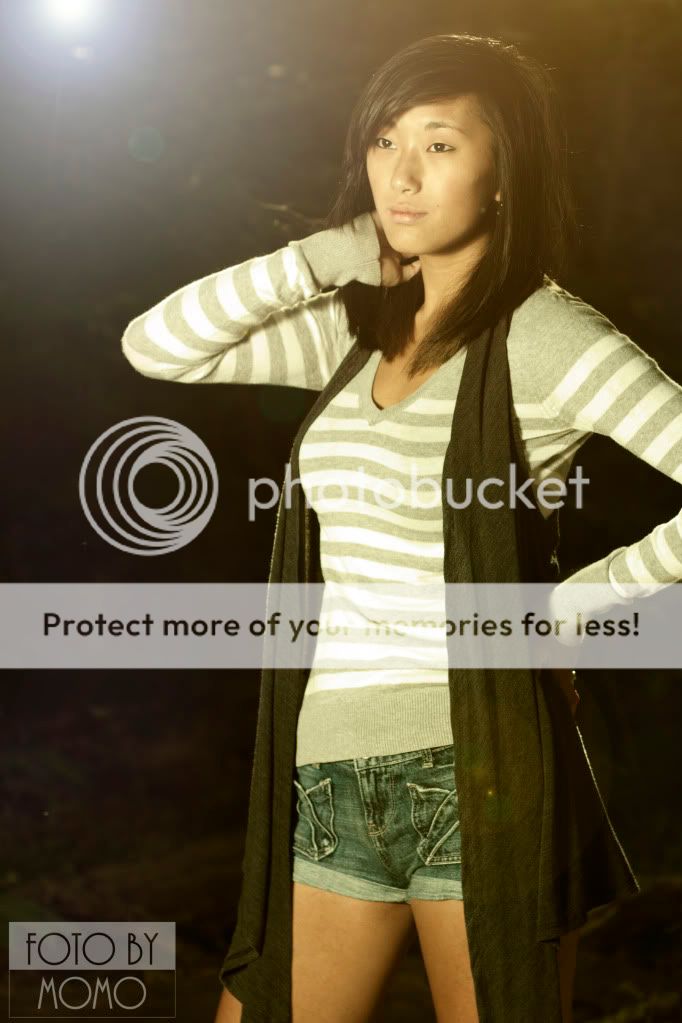MohaimenK
TPF Noob!
- Joined
- Nov 13, 2008
- Messages
- 2,583
- Reaction score
- 11
- Location
- In between her...
- Can others edit my Photos
- Photos NOT OK to edit
I saw a picture online which was very similar to this effect and I've been trying to get something similar of a look. This is how mine came out from today's shoot. The sun was behind her coming through the trees. I also played with lens flare and got the final result. Let me know if it placed correctly? Color, brigness and contrast were intentional. Thanks