mashworth1
TPF Noob!
- Joined
- May 24, 2009
- Messages
- 2
- Reaction score
- 0
- Location
- Rochester
- Can others edit my Photos
- Photos OK to edit
Can anyone tell me exactly how to set a photos dpi without making any other changes. In other words I want my photos to be at 300 dpi at their largest possible size. I need step by step instructions to resize the dpi and let photoshop handle the relative change in height and width dimensions.
Any help would be appreciated.
Any help would be appreciated.
Last edited:





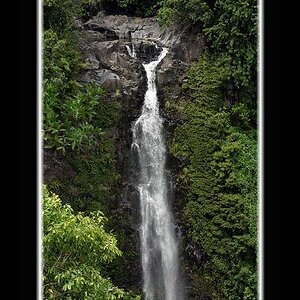


![[No title]](/data/xfmg/thumbnail/40/40285-2ce5915035c220ccb3485030863b62d0.jpg?1619739408)


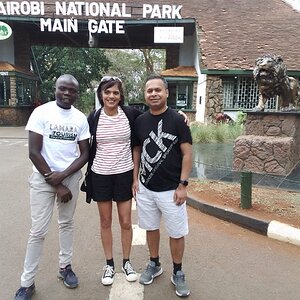

![[No title]](/data/xfmg/thumbnail/41/41928-733459df56e3fa2fe957f910305d4e37.jpg?1619739945)

