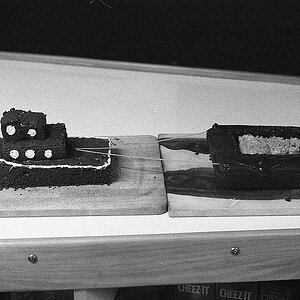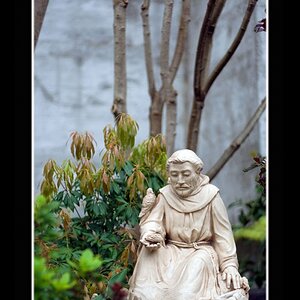niccas9
TPF Noob!
- Joined
- Feb 26, 2011
- Messages
- 63
- Reaction score
- 4
- Location
- Escalon, Ca
- Can others edit my Photos
- Photos OK to edit
Two water drop CC and Two smoke CC. I know that one of the water drop shots has some noise in the background. I also have some different angles but these worked the best for me, the others were awkward.
1

2

3

4

1
2
3
4