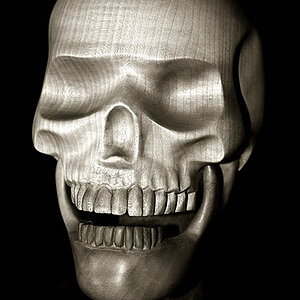BeccaLeigh
TPF Noob!
- Joined
- Jul 29, 2009
- Messages
- 8
- Reaction score
- 0
As some of you might remember a while back i purchased a Canon Xsi from eBay and got taken. I ended up returning that package for a full refund. Now I have purchased a Nikon D40. I just got the camera in the mail this week and started pointing and shooting around the house when I noticed a spot that kept showing up in all of my shots at the same place. I assumed this was a dust speck and tried to clean the uv filter and the lens, but it did not go away. Here are a few of the shots. Does anyone know what this might be? If so how do I get rid of it?
It is in the center horizontally and about two-thirds up vertically.



It is in the center horizontally and about two-thirds up vertically.







![[No title]](/data/xfmg/thumbnail/36/36395-66eaff4565ecf4245f13a9c469a9273b.jpg?1619737548)