Rodney
TPF Noob!
- Joined
- Jul 28, 2010
- Messages
- 14
- Reaction score
- 0
- Location
- Tennessee
- Can others edit my Photos
- Photos OK to edit
How can you tell if you have the resolution on your computer screen set correctly? Is the higher resolution always better? I have a Dell desk top computer with a regular old screen. It seems that the pics look somewhat different in different programs. I would like them to be as close to what they will look like when printed while I am editing them.




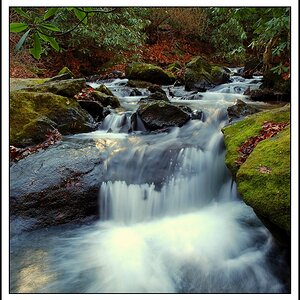
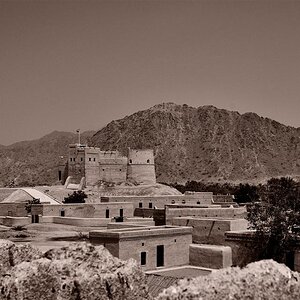





![[No title]](/data/xfmg/thumbnail/35/35265-c9ea3efd2c618a57ea136e63ad106880.jpg?1619736970)


