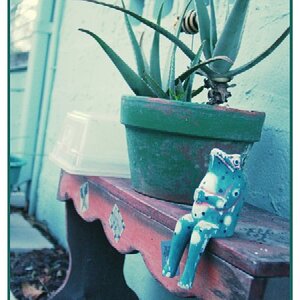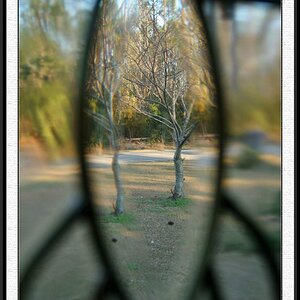pictureperfect84
TPF Noob!
- Joined
- Aug 29, 2012
- Messages
- 25
- Reaction score
- 3
- Location
- United States
- Can others edit my Photos
- Photos OK to edit
I love this image of the baby laughing but its distracting because my WB was off. Here is a before and after of what I did do with the image so far, but im still not 100% because of the color and background. Editing advice? Anyone is more then welcome to take an editing shot at it.
SOOC/RAW

EDIT ATTEMPT
SOOC/RAW

EDIT ATTEMPT

Last edited: