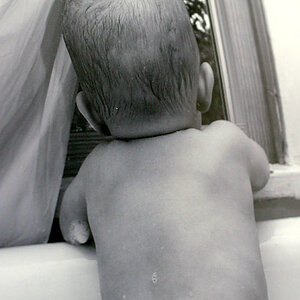haleypapa
TPF Noob!
- Joined
- Aug 2, 2012
- Messages
- 24
- Reaction score
- 0
- Location
- Trinidad & Tobago
- Can others edit my Photos
- Photos OK to edit
okay guys so i am new to this forum and i consider myself a very average photographer with good knowledge in shutter/iso and aperture. However I do not posses proper skills in editing. I am not asking for direct help here but all i really want is for someone with good editing skills to edit my picture so i can really see how best it can come out. I will then try on my own to do such in the best way i can. My picture is raw but i do not know how to post raw images on this forum so i will post a jpeg and i can email the raw i guess if anyone chooses to assist. so here goes
Shutter - 30.0sec
Aperture - f4.5
ISO - 1250
Body - canon MKii 5D
Glass - EF 16-35 f/2.8 ii USM
Flash - 58EXii
Picture was shot in complete darkness using second curtain sync ETTLii
Shutter - 30.0sec
Aperture - f4.5
ISO - 1250
Body - canon MKii 5D
Glass - EF 16-35 f/2.8 ii USM
Flash - 58EXii
Picture was shot in complete darkness using second curtain sync ETTLii








![[No title]](/data/xfmg/thumbnail/37/37107-df85b207aa6d9b7f6b88f682e493a52e.jpg?1619737882)
![[No title]](/data/xfmg/thumbnail/37/37104-99933b18ee16678a8299f12747336d48.jpg?1619737882)


![[No title]](/data/xfmg/thumbnail/40/40414-0d191cae467ae156374e5d8744c94b85.jpg?1619739465)
![[No title]](/data/xfmg/thumbnail/37/37108-62307f01c11ef92f5655ed4501d565ce.jpg?1619737882)