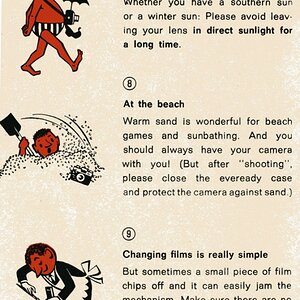Marc Hildebrant
TPF Noob!
- Joined
- Mar 8, 2021
- Messages
- 89
- Reaction score
- 5
- Can others edit my Photos
- Photos OK to edit
Group,
Came across an interesting feature on my EOS 90D, namely setting exposure and shutter speed with manual settings (as I did with film many years ago), but having the ISO set automatically to try and make the exposure and shutter speed correct for the subject.
With my new camara I am not as concerned about "low ISO" speeds as this subject has been discussed in the forum with regard to picture noise.
Is this a mode of operation used by you?
Marc
Came across an interesting feature on my EOS 90D, namely setting exposure and shutter speed with manual settings (as I did with film many years ago), but having the ISO set automatically to try and make the exposure and shutter speed correct for the subject.
With my new camara I am not as concerned about "low ISO" speeds as this subject has been discussed in the forum with regard to picture noise.
Is this a mode of operation used by you?
Marc



![[No title]](/data/xfmg/thumbnail/34/34591-00eecceb873550182f83f33a45a9460c.jpg?1619736565)


![[No title]](/data/xfmg/thumbnail/41/41819-f9479f2ecfaf8e9491a13a92e02e640a.jpg?1619739903)
![[No title]](/data/xfmg/thumbnail/37/37603-739c5d9b541a083a12f2f30e45ca2b7b.jpg?1619738147)