ryan@CapCity
TPF Noob!
- Joined
- Sep 4, 2009
- Messages
- 9
- Reaction score
- 0
- Location
- Sac, Ca
- Can others edit my Photos
- Photos OK to edit
So my friend sent me a picture last night asking me to edit it. With out seeing it I said "sure no prob!" I figured she wanted me to just adjust the color & tones, which with LR3 I feel I'm decent at. But when I actually looked at the picture I was lost. The color, tones, exposure I can all fix in LR3 but she wants the dogs eyes "fixed". The dog has one brown eye and one blue eye. Its cool to see in person, but for the picture she wants both eyes brown. And the white zombie eye gone.
I was playing around in CS3 last night, which I will admit I am horrible with, for about and hour. I was playing with layers and filters and god knows what else.
Can anyone point me in the fixing right direction as far as where I should start? Is there a quick fix in CS3?
I know there are photo shop wizards here, that's why I come begging for your help! Thanks in Advance for your help and tips!

I was playing around in CS3 last night, which I will admit I am horrible with, for about and hour. I was playing with layers and filters and god knows what else.
Can anyone point me in the fixing right direction as far as where I should start? Is there a quick fix in CS3?
I know there are photo shop wizards here, that's why I come begging for your help! Thanks in Advance for your help and tips!






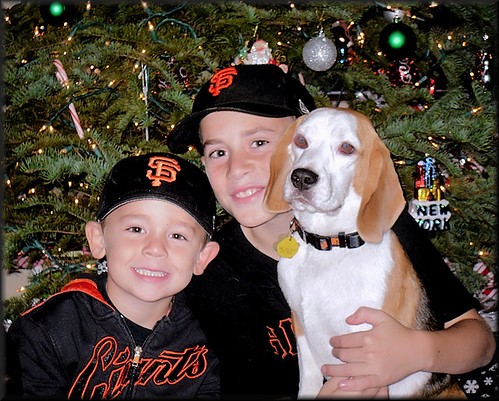
![[No title]](/data/xfmg/thumbnail/37/37615-78a9bdab877c191919a156f901325ee1.jpg?1619738151)
![[No title]](/data/xfmg/thumbnail/30/30890-45d8875af0c79f0f727d7d55132972b0.jpg?1619734501)



![[No title]](/data/xfmg/thumbnail/42/42059-61b97bbebb00e6276672551f4e3b3e43.jpg?1619739995)
![[No title]](/data/xfmg/thumbnail/36/36659-4b8fd1b317df0e73ccfe5775494a6f5a.jpg?1619737675)
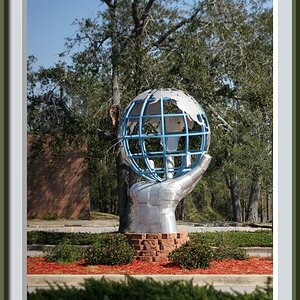


![[No title]](/data/xfmg/thumbnail/42/42062-136a63ad7d0bd740e99ca1fc477f214c.jpg?1619739997)
![[No title]](/data/xfmg/thumbnail/34/34040-14af4007923299ad46d35fc110d0faad.jpg?1619736250)