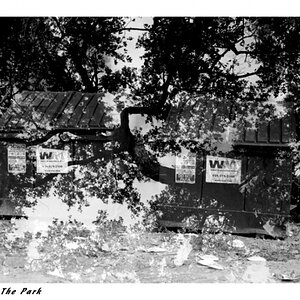MissCream
No longer a newbie, moving up!
- Joined
- Sep 9, 2010
- Messages
- 1,855
- Reaction score
- 452
- Location
- Canada
- Can others edit my Photos
- Photos OK to edit
I uploaded the pictures I did at my sister in laws wedding to Lightroom, I did some slight editing before I exported them to PS. In PS I edited then saved them (they get send to my Lightroom exports folder on my desktop). I did this for all of the pictures but now when I go into the folder and click on the thumbnail to review the picture is says that it can't be opened and that the file is empty! This happened to about half my pictures (about 100), does anyone know what happened so I can avoid it in the future??? I'm peeeesed.






![[No title]](/data/xfmg/thumbnail/33/33847-620ea3a471c8ec2ae89451f9ee9dcb84.jpg?1619736166)