Josh_Houchin
TPF Noob!
- Joined
- Feb 3, 2014
- Messages
- 72
- Reaction score
- 31
- Location
- Colorado Springs, Colorado
- Can others edit my Photos
- Photos OK to edit
How can you look at someone else's EXIF data? When I see a photo I really like I would like to be able to look at the exif data to help improve my own images. How do you access this information? Thanks in advance!



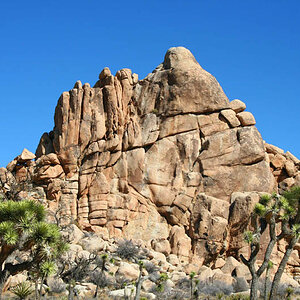
![[No title]](/data/xfmg/thumbnail/39/39291-a89dc472765e04f66f617dd9acc8030d.jpg?1619738958)


![[No title]](/data/xfmg/thumbnail/30/30874-7f3345ba7c76a7c5fa2570559598531b.jpg?1619734491)





