chocolate
TPF Noob!
- Joined
- Jul 19, 2008
- Messages
- 25
- Reaction score
- 0
- Can others edit my Photos
- Photos OK to edit
hi all,
since i have been shooting raw , i found that my current hdd isnt really sufficient for all the photos. I am looking for a external hdd.
can anyone suggest something that is faster than the normal usb format??
and how much space (gb) is worth buying at this moment..?:blushing:
since i have been shooting raw , i found that my current hdd isnt really sufficient for all the photos. I am looking for a external hdd.
can anyone suggest something that is faster than the normal usb format??
and how much space (gb) is worth buying at this moment..?:blushing:







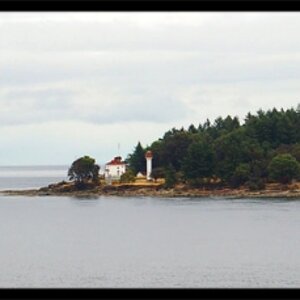
![[No title]](/data/xfmg/thumbnail/37/37523-291af5748bb3a98408cc748fb81bb365.jpg?1619738129)
![[No title]](/data/xfmg/thumbnail/37/37521-5e19cc15e190997d963ed09c3c13ca9c.jpg?1619738129)



