Grandpa Ron
Been spending a lot of time on here!
- Joined
- Aug 9, 2018
- Messages
- 1,155
- Reaction score
- 700
- Can others edit my Photos
- Photos OK to edit
After I finish restoring my view camera, I needed an inexpensive way to check it out.
I bought,
To print the negatives I use the scanner portion of my HP Photosmart printer with an exterior light source. Then post process them with Gimp and have made a few decent B&W photo.
I am please to say my 1910 camera does it part.
However, the histograms of the negatives show very little tonal range latitude, this is also true with some older negatives I had prior to digital cameras. That said, the histograms of the digital photos I shoot on the monochrome setting have much more tonal latitude and require less post processing.
So the question is, does film have less tonal range than digital or am I suffering the effects of the digital to film conversion?
Here are a couple of my first 4x5 photo process as mentioned above.
I bought,
- Some 4x5 Arista EDU 100 ASA film.
- A bottle of mono developer.
To print the negatives I use the scanner portion of my HP Photosmart printer with an exterior light source. Then post process them with Gimp and have made a few decent B&W photo.
I am please to say my 1910 camera does it part.
However, the histograms of the negatives show very little tonal range latitude, this is also true with some older negatives I had prior to digital cameras. That said, the histograms of the digital photos I shoot on the monochrome setting have much more tonal latitude and require less post processing.
So the question is, does film have less tonal range than digital or am I suffering the effects of the digital to film conversion?
Here are a couple of my first 4x5 photo process as mentioned above.









![[No title]](/data/xfmg/thumbnail/32/32632-476f3d925401f13cffe1cc2b41945614.jpg?1619735553)



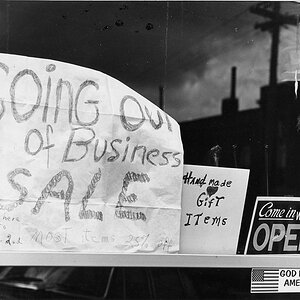
![[No title]](/data/xfmg/thumbnail/41/41933-d5af292b78e4b91211e86e0f3205eda8.jpg?1619739946)
