zcar21
TPF Noob!
- Joined
- Jun 17, 2011
- Messages
- 279
- Reaction score
- 19
- Location
- Nicaragua
- Can others edit my Photos
- Photos OK to edit
I took two pictures, one in large fine and the other in large normal. At 100% I can't see any difference, change it to 800% and I can see how compression affects the image. However, even thought we know fine is better quality, does it really matter if one can't see it?
I did a search and most people's reaction was memories are cheap just be safe and use fine setting, or even "use raw" which is irrelevant.
The difference in file size between fine and normal is about twice, so I'm tempted to switch. Whats your opinion between these two setting?
I did a search and most people's reaction was memories are cheap just be safe and use fine setting, or even "use raw" which is irrelevant.
The difference in file size between fine and normal is about twice, so I'm tempted to switch. Whats your opinion between these two setting?






![[No title]](/data/xfmg/thumbnail/37/37620-c3155da657d8b81637b9050d879694f5.jpg?1619738152)


![[No title]](/data/xfmg/thumbnail/37/37619-ccc825bbe41ff30b1d1e808dec8d6932.jpg?1619738152)
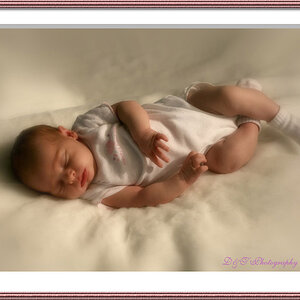


![[No title]](/data/xfmg/thumbnail/35/35947-ab35bfc67d8e12ce65dda301d3bf2b66.jpg?1619737255)