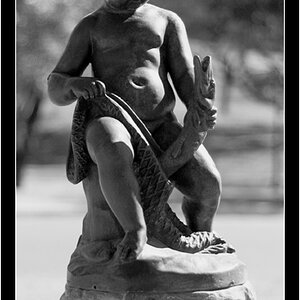say_cheeese!
TPF Noob!
- Joined
- May 16, 2010
- Messages
- 13
- Reaction score
- 0
- Location
- Solihull
- Can others edit my Photos
- Photos OK to edit
Hi all, I attempted my first child portrait today in the garden with my new D90 and my daughter. First picture is straight from the camera and the second has been retouched using Coffeeshop Perfect Portrait. I wanted to keep it as close to the original as possible but couldnt resist brightening her eyes.
Please let me know if it is any good or what you would have done differently. Feel free to edit the original, thanks in advance for any comments.
#1

#2

Please let me know if it is any good or what you would have done differently. Feel free to edit the original, thanks in advance for any comments.
#1

#2







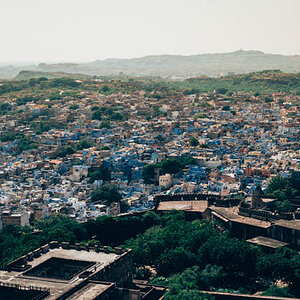
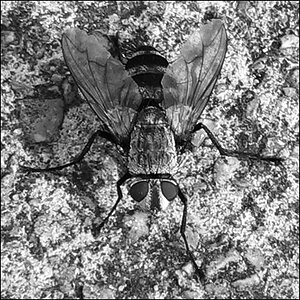

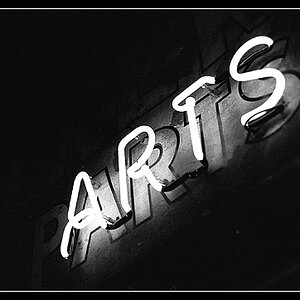

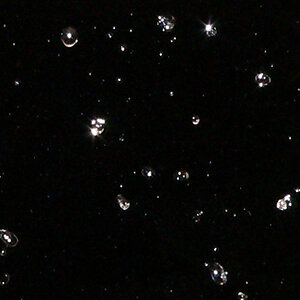
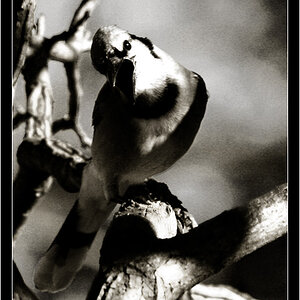
![[No title]](/data/xfmg/thumbnail/42/42468-f720ff996eb9cc6554c0019901223156.jpg?1619740193)