Ratman667
TPF Noob!
- Joined
- Jun 15, 2010
- Messages
- 119
- Reaction score
- 2
- Location
- Atlantic Beach, Fl
- Website
- www.ratmansreptiles.com
- Can others edit my Photos
- Photos OK to edit
I went hiking today with my girlfriend. I took one lens, my 50mm f/1.8. I wanted to challenge myself.
I got home and did a quick look though and edit and came up with these two portraits of Melanie.
This first one, the background is a bit blown out, but I am happy with the way her face came out.

On this one, there are three hot spots on her face, but I was able to turn it down a little.

I do realize that the DOF is a bit shallow. I was playing around a bit before these and forgot to set it back.
As we were leaving, I saw a pair of military helicopters flying buy, so I snapped off a few shots. Here is a tight crop of one of said shots.

As always, C&C is appreciated.
I got home and did a quick look though and edit and came up with these two portraits of Melanie.
This first one, the background is a bit blown out, but I am happy with the way her face came out.

On this one, there are three hot spots on her face, but I was able to turn it down a little.

I do realize that the DOF is a bit shallow. I was playing around a bit before these and forgot to set it back.
As we were leaving, I saw a pair of military helicopters flying buy, so I snapped off a few shots. Here is a tight crop of one of said shots.

As always, C&C is appreciated.











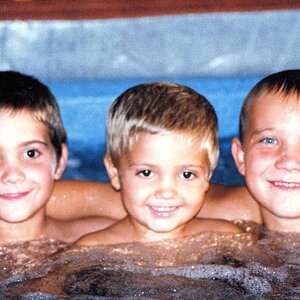



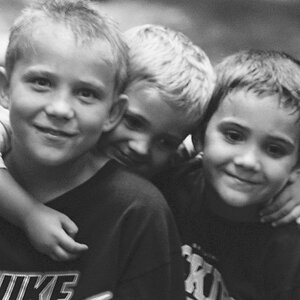


![[No title]](/data/xfmg/thumbnail/41/41926-7b67b67ec3a4ea78149adc9ca76efe76.jpg?1619739945)
![[No title]](/data/xfmg/thumbnail/31/31041-5783ca3812325c3201a2dd513def662d.jpg?1619734584)


