Navigation
Install the app
How to install the app on iOS
Follow along with the video below to see how to install our site as a web app on your home screen.

Note: This feature currently requires accessing the site using the built-in Safari browser.
More options
You are using an out of date browser. It may not display this or other websites correctly.
You should upgrade or use an alternative browser.
You should upgrade or use an alternative browser.
First Nephew, First Photos.
- Thread starter Kipper
- Start date
- Joined
- Feb 5, 2004
- Messages
- 21,168
- Reaction score
- 110
- Location
- North Central Illinois
- Website
- corryttc.blogspot.com
- Can others edit my Photos
- Photos NOT OK to edit
Hmmm...have you tried turning the first two to black and white? And maybe using the softening filter with PS (if you have that), too. For me, they are just a bit harsh in color and such....and the second one is very cool feeling with the colors, and with pictures like this, you want a warmer feeling usually.
The last one, I'd say to try and include a bit more of his chin next time...not to crop QUITE so close to his mouth.
Not bad though.
The last one, I'd say to try and include a bit more of his chin next time...not to crop QUITE so close to his mouth.
Not bad though.
- Joined
- Jun 21, 2004
- Messages
- 9,468
- Reaction score
- 100
- Location
- TX
- Website
- fatephoto.com
- Can others edit my Photos
- Photos OK to edit
The great thing about a new baby in the family is lots of chances to take pictures! The coloring on these seems really off to me, and I'm not sure if it was intentional in post processing or if these are how they came out of the camera. My biggest suggestion to you is to turn off your flash and get baby and Mom near a big window and make use of the natural light.
Kipper
TPF Noob!
- Joined
- Jan 9, 2006
- Messages
- 95
- Reaction score
- 0
Sw1tchFX said:Yeah the 2nd one is really cold and uneasy. The baby looks like it's dead.
This was the only one I didn't really gel with. The idea was to have all looking similar in colour as part of a series. I have separated it out and B&W looks better, but if you can let me know how to soften the photo (I have PS CS) That would be great. I would have said he looked a little bit blueberry like tho

- Joined
- Feb 5, 2004
- Messages
- 21,168
- Reaction score
- 110
- Location
- North Central Illinois
- Website
- corryttc.blogspot.com
- Can others edit my Photos
- Photos NOT OK to edit
Kipper said:This was the only one I didn't really gel with. The idea was to have all looking similar in colour as part of a series. I have separated it out and B&W looks better, but if you can let me know how to soften the photo (I have PS CS) That would be great. I would have said he looked a little bit blueberry like tho
I'll have to look when I get home, but I'm pretty sure there is a softening filter in the Filters menu. I'm at work now, and don't have the program to look at the moment.
emogirl
TPF Noob!
- Joined
- Nov 22, 2006
- Messages
- 621
- Reaction score
- 0
- Location
- Lindsay, Ontario
- Website
- www.imageevent.com
good shots, but the light and colour are way to harsh...on my screen, the colour is really whacky..did you try something?? the first shot is really good, but again, the flash is too harsh, try moving to natural light
Kipper
TPF Noob!
- Joined
- Jan 9, 2006
- Messages
- 95
- Reaction score
- 0
emogirl said:good shots, but the light and colour are way to harsh...on my screen, the colour is really whacky..did you try something?? the first shot is really good, but again, the flash is too harsh, try moving to natural light
Hi,
Thanks for the comments. To give you the full picture, this was the first time I met the little fella and we don't get to see them that often. The place was in the house of the mother in law so the wall was the best background I could get. The day was not that bright so natural light wasn't a viable option.
I have been create pictures that have some wow factor, B&W looked too plain, so I was trying for the washed out hint of colour look, but as you can see the colours are a little (unintentionally) harsh.
I don't know the next time I will see them to take some more pictures, so I will have to work with what I have.
If anyone can help the pictures are OTE.
Many thanks again,
Similar threads
- Replies
- 11
- Views
- 923
- Replies
- 4
- Views
- 256

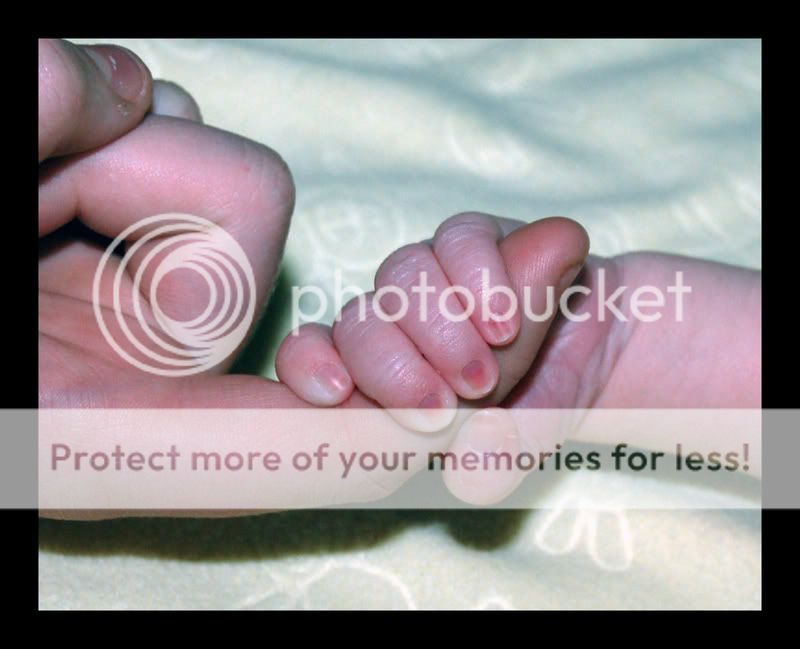


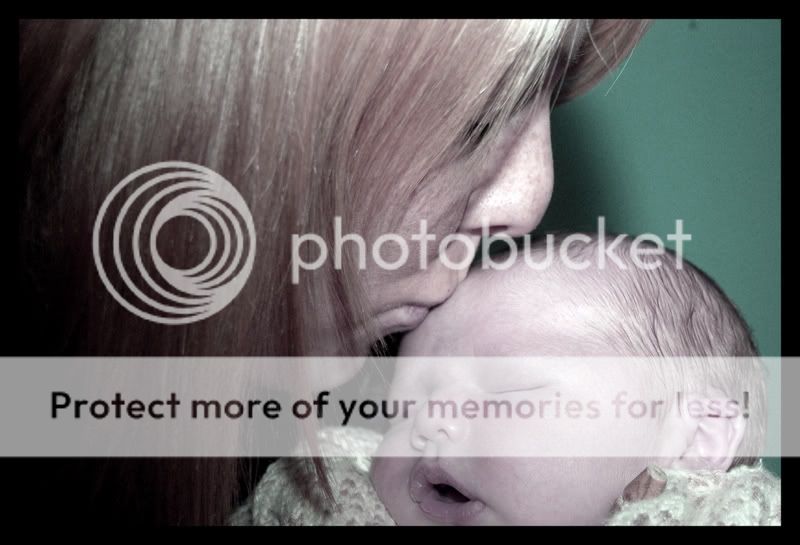



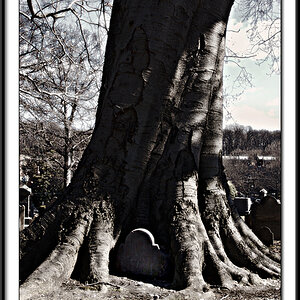






![[No title]](/data/xfmg/thumbnail/38/38743-ad854d502dddc7f41a927f1731a504cd.jpg?1619738704)