JTPotter
TPF Noob!
- Joined
- Jul 28, 2011
- Messages
- 13
- Reaction score
- 3
- Location
- Monroeville, Pa.
- Can others edit my Photos
- Photos OK to edit
How do I post pic's for c&c?
My "posting permissions" say, in part, "You may not post attachments".
Thanks
My "posting permissions" say, in part, "You may not post attachments".
Thanks
Last edited:



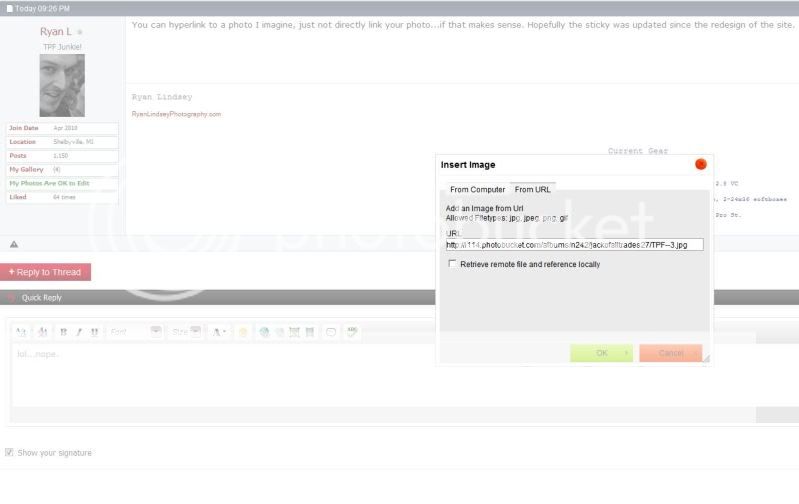






![[No title]](/data/xfmg/thumbnail/36/36133-8b29212f67c25fcf353a0c2f376b1501.jpg?1619737385)




