poof
TPF Noob!
- Joined
- Oct 6, 2009
- Messages
- 105
- Reaction score
- 0
- Location
- Islamorada, FL
- Can others edit my Photos
- Photos OK to edit
Here's a B&W of my pooky.
I have lots to learn so please don't be gentle.
Awesome forum by the way.
This place is a FANTASTIC resource.



I have lots to learn so please don't be gentle.
Awesome forum by the way.
This place is a FANTASTIC resource.



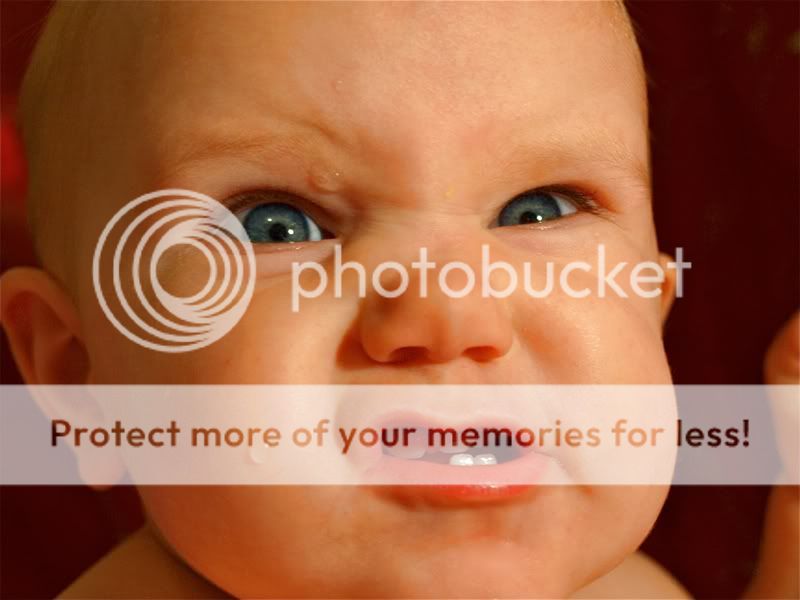





![[No title]](/data/xfmg/thumbnail/41/41928-733459df56e3fa2fe957f910305d4e37.jpg?1619739945)




![[No title]](/data/xfmg/thumbnail/36/36679-b3112c1f4841912cbaa9edc11e6852fe.jpg?1619737677)

![[No title]](/data/xfmg/thumbnail/40/40284-f59f6230f0d5b9eacf977f8b0392f087.jpg?1619739407)