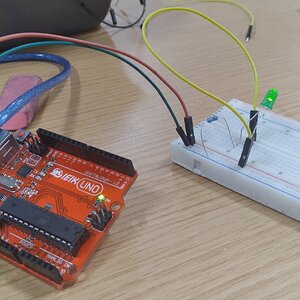caitycaitycaity
TPF Noob!
- Joined
- Jan 8, 2010
- Messages
- 41
- Reaction score
- 0
- Location
- Canada
- Can others edit my Photos
- Photos OK to edit
Would just like some opinions. Thanks so much!
Taken at Mt.Cook National Park in NZ.

Taken at Mt.Cook National Park in NZ.









![[No title]](/data/xfmg/thumbnail/32/32160-4e45e524b050f1afae9fd21bf696d61b.jpg?1619735234)

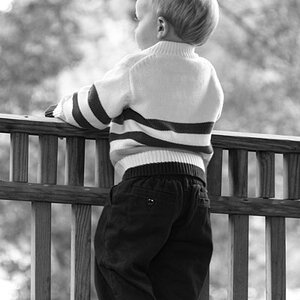
![[No title]](/data/xfmg/thumbnail/30/30890-45d8875af0c79f0f727d7d55132972b0.jpg?1619734501)