keith204
No longer a newbie, moving up!
- Joined
- May 20, 2007
- Messages
- 1,643
- Reaction score
- 2
- Location
- Bolivar, MO
- Can others edit my Photos
- Photos OK to edit
Alright, after quite a bit of playing, I finally ended up with something I really like. Heck, I even like it enough that I put a black border around it to help balance the colors for online use. This came from one RAW file, exposed 3 ways and output to separate RAW files, then into Photomatix.
Canon 40D
ISO 400
Sigma 10-20mm @ 10mm
f/11 1/250sec
Here are the three 'exposures'



What do you think?
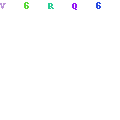
Canon 40D
ISO 400
Sigma 10-20mm @ 10mm
f/11 1/250sec
Here are the three 'exposures'



What do you think?
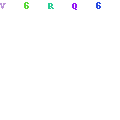

![[No title]](/data/xfmg/thumbnail/37/37534-e0f67d1d14bd79cca15937359f0e4c94.jpg?1734170691)
![[No title]](/data/xfmg/thumbnail/36/36301-27972c0474532c2ef657014362950733.jpg?1734168626)
![[No title]](/data/xfmg/thumbnail/32/32638-22cfef06fc91cb3aee39b7b55c36198d.jpg?1734162124)




![[No title]](/data/xfmg/thumbnail/32/32159-cd588f68f116c390a4eaddec2380f1a6.jpg?1734161046)
![[No title]](/data/xfmg/thumbnail/34/34139-e52deba745f42ba091907fcc460cd6db.jpg?1734164696)


