RedWylder
TPF Noob!
- Joined
- Feb 14, 2011
- Messages
- 255
- Reaction score
- 24
- Location
- Alaska
- Can others edit my Photos
- Photos OK to edit
So I decided to give RAW a shot with my newest photos and I thought everything was going swell until I went to upload them to Flickr. Here's the process my photos went through before the attempt at uploading them:
1. import into lightroom.
2. edit
3. export as a jpeg with ProPhotoRBG colorspace(not sure that matters)
4. attmept to upload.
I'm at a lost as to what could be the issue. I tried a different colorspace thinking maybe flickr didn't support the one I tried but my upload failed again. Is there something I'm missing?
1. import into lightroom.
2. edit
3. export as a jpeg with ProPhotoRBG colorspace(not sure that matters)
4. attmept to upload.
I'm at a lost as to what could be the issue. I tried a different colorspace thinking maybe flickr didn't support the one I tried but my upload failed again. Is there something I'm missing?





![[No title]](/data/xfmg/thumbnail/33/33362-84aacb865117bf8cba89104b89e9b36c.jpg?1619735927)

![[No title]](/data/xfmg/thumbnail/33/33361-f56184027ce743b2b7ba9d378a8bb426.jpg?1619735925)

![[No title]](/data/xfmg/thumbnail/33/33360-ff0b69685c94740bde3f53b6d7aa9af1.jpg?1619735924)
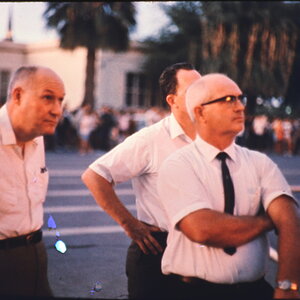

![[No title]](/data/xfmg/thumbnail/1/1592-cfae4a7ea791f96c6e2d03484be2e454.jpg?1619729144)