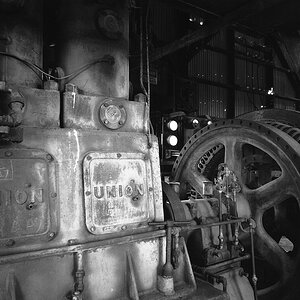SHaller
TPF Noob!
- Joined
- Nov 8, 2010
- Messages
- 151
- Reaction score
- 3
- Location
- South Jersey
- Can others edit my Photos
- Photos OK to edit
Im not new to photography, but this is my my first time ever shooting portraits. Im used to walking around in marshes with a telephoto lens shooting birds, so this is a little out of my comfort zone.
The first 2 are done without any sort of lighting equipment (didn't get a reflector until a few days ago), and the last 3 are from yesterday with the reflector. Let me know what you think. Dont mind the edits, they were a little rushed.
1)

2)

3)

4)

5)

The first 2 are done without any sort of lighting equipment (didn't get a reflector until a few days ago), and the last 3 are from yesterday with the reflector. Let me know what you think. Dont mind the edits, they were a little rushed.
1)

2)

3)

4)

5)







![[No title]](/data/xfmg/thumbnail/30/30986-0fbf9af8f70b46ce37aeb237ba68b573.jpg?1619734551)