Jacki
TPF Noob!
- Joined
- Nov 20, 2009
- Messages
- 235
- Reaction score
- 0
- Location
- Northeastern Michigan
- Can others edit my Photos
- Photos OK to edit
I was reading a post on here, and I found a link to a free version of Adobe Lightroom 3 Beta, and I downloaded it. So far I am really liking it, although it is a little hard to learn all the functions.
Here is one of my first edits with the software:
Original Picture Before Editing:

After Editing:

Here is one of my first edits with the software:
Original Picture Before Editing:
After Editing:








![[No title]](/data/xfmg/thumbnail/41/41896-54547e935773393100a20b8d9819f5bd.jpg?1619739935)
![[No title]](/data/xfmg/thumbnail/41/41895-34e19a98c1811c8d543811c45d6ca604.jpg?1619739935)
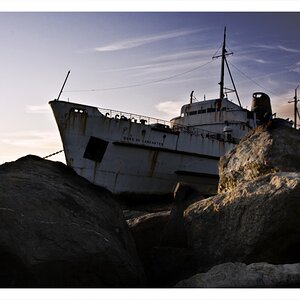
![[No title]](/data/xfmg/thumbnail/35/35262-02f8eba4a2a92dbae0b55547bba80b4f.jpg?1619736968)


