o hey tyler
Been spending a lot of time on here!
- Joined
- Aug 3, 2009
- Messages
- 9,784
- Reaction score
- 2,727
- Location
- Maine
- Can others edit my Photos
- Photos NOT OK to edit
Not the entire thing was underexposed. Just a few where they were extremely close to me...
Not trying to be rude here... But what part of the photo isn't underexposed? Her dress?



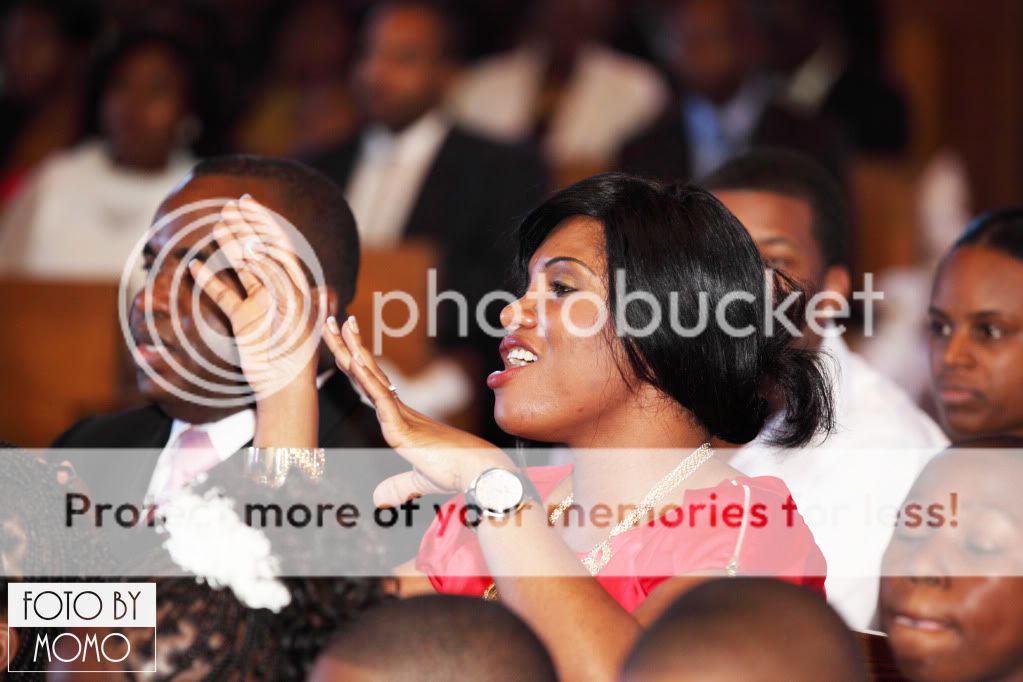




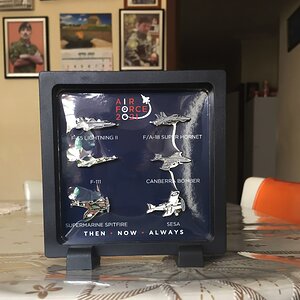

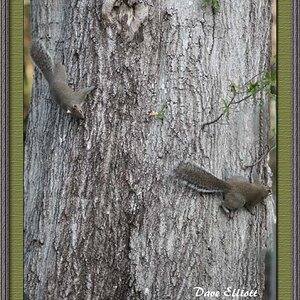

![[No title]](/data/xfmg/thumbnail/41/41796-690c109012575e084970902dbd3894ba.jpg?1619739896)
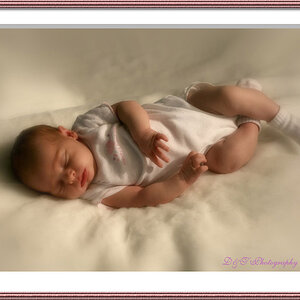
![[No title]](/data/xfmg/thumbnail/42/42327-560f11a37bb209e9091c0fc9e1028cdc.jpg?1619740128)

![[No title]](/data/xfmg/thumbnail/41/41797-ed370d68dae70f5b0a7252ec2d525912.jpg?1619739896)