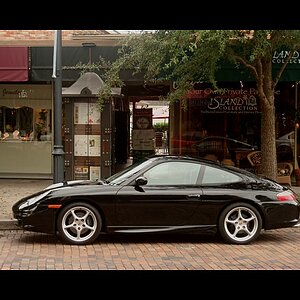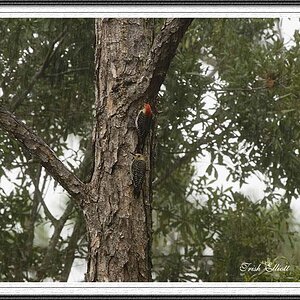Rebekah5280
No longer a newbie, moving up!
- Joined
- May 25, 2011
- Messages
- 478
- Reaction score
- 101
- Location
- Washington
- Can others edit my Photos
- Photos OK to edit
I'm not sure how to word this issue, but please try to follow me here.. lol
So I have a speedlight that I use for fill light when I'm shooting out doors. I get it off camera on a stand when I'm shooting portrait/formal pictures, but I keep it on camera pointed up for fill when I'm doing events (weddings, birthday parties, etc)...
Recently, I have had an issue with a delay when I'm using the flash on my camera (Nikon D7000). I'll push the button halfway, lock focus and then when I go to shoot, I have to hold the button down and it takes about 1-2 seconds to actually take the picture. What is going on here?
Any troubleshooting advise?
My speedlights (I have two of the same and then a cheap flash unit) work great as slave flashes, just not on camera. And I upgraded to a D7000 from a D3100, the flashes worked just fine with the D3100.
Thanks!
So I have a speedlight that I use for fill light when I'm shooting out doors. I get it off camera on a stand when I'm shooting portrait/formal pictures, but I keep it on camera pointed up for fill when I'm doing events (weddings, birthday parties, etc)...
Recently, I have had an issue with a delay when I'm using the flash on my camera (Nikon D7000). I'll push the button halfway, lock focus and then when I go to shoot, I have to hold the button down and it takes about 1-2 seconds to actually take the picture. What is going on here?
Any troubleshooting advise?
My speedlights (I have two of the same and then a cheap flash unit) work great as slave flashes, just not on camera. And I upgraded to a D7000 from a D3100, the flashes worked just fine with the D3100.
Thanks!



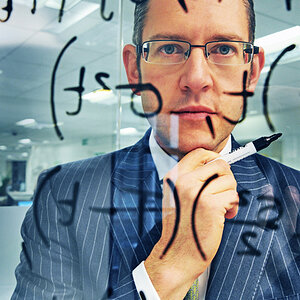
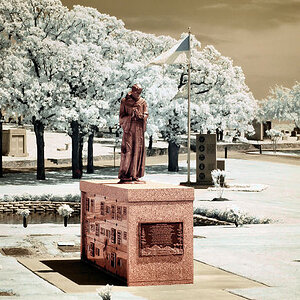



![[No title]](/data/xfmg/thumbnail/40/40286-86401b94de8b01bea8bb4ea154aaea0a.jpg?1619739408)