I bought a HP scanjet 4470c scanner a while ago hoping to use it to scan negatives as it came with a negative carrier. It has a pretty decent resolution -1200dpi, yet the results I get scanning with it are pretty bad:
1)Blur - I use highest possible conrast and yet the images look blurry anyway
2)Grain - when you zoom in, you can easily see the grain on the image itself. I think it is the grain, im not sure. It looks very different from bw negative grain when i looked at it through grain focuser. It is more like a bunch of tiny vertical strokes that blur out the details on the image, some of them have different colours from the surrounding ones, as if theres a drop of paint on them.
3)Colour isnt my biggest complaint, although it isnt as radiant as it couldve been. Not to mention that apparently the colourbase on different film has a slightly different colour and I have to adjust it each time
Overall the images I get from it are ok as thumbnails for a website but definitely not for printing. Well, on a stamp maybe
Am I doing something wrong or is it the scanner?
1)Blur - I use highest possible conrast and yet the images look blurry anyway
2)Grain - when you zoom in, you can easily see the grain on the image itself. I think it is the grain, im not sure. It looks very different from bw negative grain when i looked at it through grain focuser. It is more like a bunch of tiny vertical strokes that blur out the details on the image, some of them have different colours from the surrounding ones, as if theres a drop of paint on them.
3)Colour isnt my biggest complaint, although it isnt as radiant as it couldve been. Not to mention that apparently the colourbase on different film has a slightly different colour and I have to adjust it each time
Overall the images I get from it are ok as thumbnails for a website but definitely not for printing. Well, on a stamp maybe
Am I doing something wrong or is it the scanner?


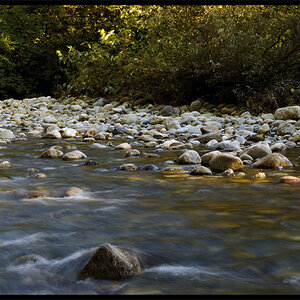


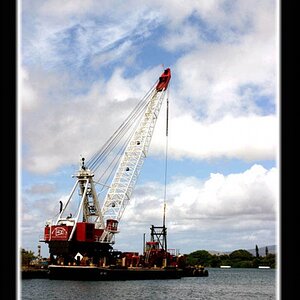
![[No title]](/data/xfmg/thumbnail/40/40308-f92e28f094216c151f3ad1fd7453c99b.jpg?1619739413)
![[No title]](/data/xfmg/thumbnail/42/42064-76de02ee1a248037351c52c414af9bab.jpg?1619739997)


![[No title]](/data/xfmg/thumbnail/42/42066-badd1780980376f04f261f985a608adf.jpg?1619739998)
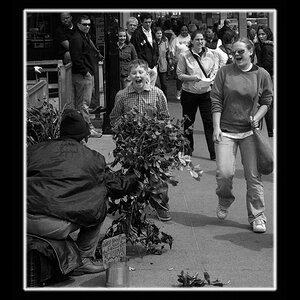
![[No title]](/data/xfmg/thumbnail/40/40306-ea393f71adcd88a9abb9fb16dc6af2d5.jpg?1619739413)
![[No title]](/data/xfmg/thumbnail/42/42271-5db67ba3109fc5edfe486ca6046bcc96.jpg?1619740080)