The Phototron
TPF Noob!
- Joined
- Jun 26, 2007
- Messages
- 948
- Reaction score
- 0
- Can others edit my Photos
- Photos OK to edit
1.

2.

3.

Comments and critiques are welcome!

2.

3.

Comments and critiques are welcome!


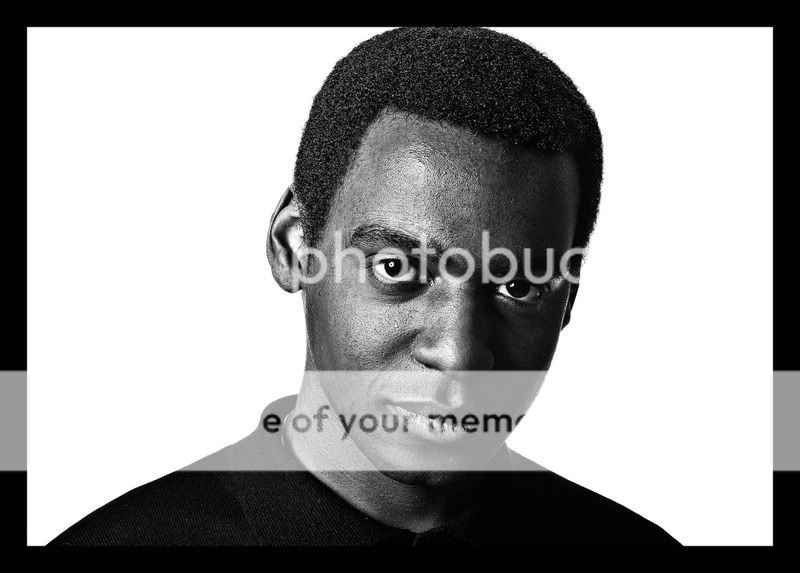









![[No title]](/data/xfmg/thumbnail/40/40312-7470c3c8f9e3a40e6b44c423096f188d.jpg?1734174718)


![[No title]](/data/xfmg/thumbnail/34/34147-1d3c1583c083bc674df087f4aa2ec7cb.jpg?1734164731)
![[No title]](/data/xfmg/thumbnail/34/34129-d703825af0884060da6dd68f74046ef3.jpg?1734164643)
