mrpink
No longer a newbie, moving up!
- Joined
- Jan 8, 2010
- Messages
- 1,962
- Reaction score
- 328
- Location
- Cincinnati, Ohio
- Can others edit my Photos
- Photos OK to edit
"blurring out the back".. you mean BOKEH. the larger MM you use the more bokeh you get, with a larger fstop.. as in f1.8 at 85 mm will give you crazy bokeh
if your using your lens at 200 mm.. lets say at. f4 even, you'll still get some crazy bokeh.. as long as your at least 10 ft from your subject or close enough to get the whole subject in fame.. play play play!
No to this entire post. Not one bit of correct information.
To the OP. No that is not the best your camera can do, it is the best you can do right now. Learn, and practice what you learn will make you better. Do not go selling any lenses just to get other lenses that you still do not know how to fully use.
p!nK






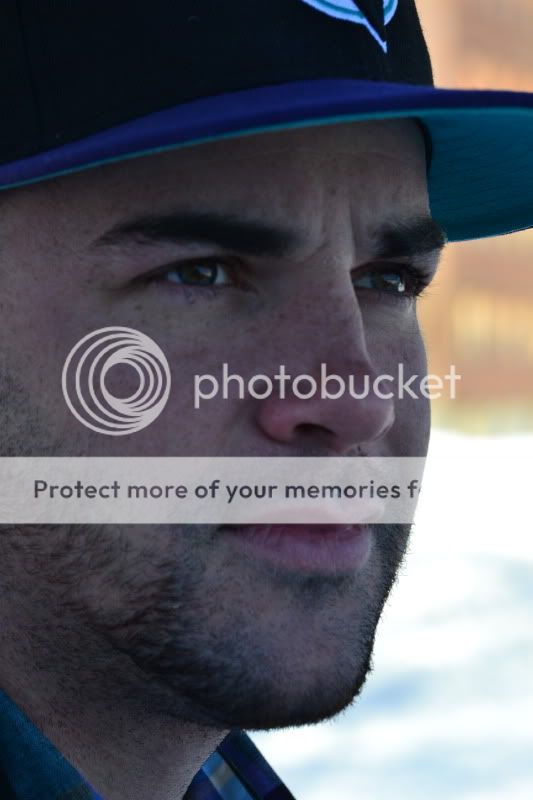












![[No title]](/data/xfmg/thumbnail/32/32953-da4fe78e854d5dbe210d58591ccf42d4.jpg?1734162831)
![[No title]](/data/xfmg/thumbnail/31/31741-ad9747739b48f0eb100f953fdf764930.jpg?1734160458)


