IronMaskDuval
Been spending a lot of time on here!
- Joined
- Mar 9, 2014
- Messages
- 1,396
- Reaction score
- 506
- Location
- United States
- Can others edit my Photos
- Photos OK to edit
Is it just me, or are Fuji Raws just not as well handled in Lightroom as other brands likes Sony and Nikon? I'll take the same exact pictures with my XT1 and compare it with the A7, and the files will turn out quite differently with the same post. Just curious. I know people use to complain about how Adobe didn't support Fuji RAWs very well. Is that still the case?








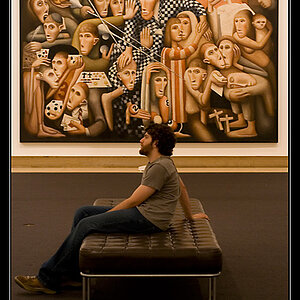




![[No title]](/data/xfmg/thumbnail/35/35597-714b74cc48992e5353856abfe325df68.jpg?1619737065)