Yep, I don't care for Suckypix either. A lot of folks rank Irridient as best for X-Trans but I likewise don't have a MAC at home -- only at work. But here at home I can use Capture One, PhotoNnja, and even the free raw converter LIghtZone to whoop Adobe's butt. On the MAC Aperture likewise outperforms Adobe. In fact everything whoops Adobe's butt.
But you're not interested in hard evidence huh? That's too bad. Derrel's right of course this is a very well-known issue. As for history, Adobe only made one correction to improve X-Trans processing and that was back with the release of ACR 7.4 -- nothing has changed since then. So give me a couple minutes and I'll go ahead and do a fair comparison of that linked file and post it here just for the record and for the sake of the OP and so I can end this confirming that Adobe sucks at X-Trans. Back in 30 minutes.
Joe
Have fun measurebating! I shall go back to editing, in Lightroom, the project that I shot on the X100s this weekend.

Hey, you're the one using the Vaseline on the lens.
I've been through this before and it always ends the same way. When you actually call out someone suffering Adobe X-Trans denial you get flipped off and they turn tail. Simple reason of course is that they can't put up.
Here's that photo linked above and in all cases like this I offer hard evidence. I've put up a raw file. Don't believe any of the claims made just download the file and find out for yourself.
OP: The Fuji X-Trans cameras are great. If you're going to shoot raw, Adobe turns in the weakest performance demosaicing the Fuji X-Trans files -- not recommended.
Just for the satisfaction I chose to whoop Adobe's butt with the free open source converter LightZone.
First the two versions side by side to show the entire photo and to show that there's no huge difference in the overall processing:
View attachment 78142
Now a 100% view of the section above the roofs on the left:
The first thing you want to see is the Adobe halo around the utility wire and along the roof edge. There are only two things you can do in ACR/LR to avoid that halo: Detail to zero and/or Masking to 100%. Either option leaves you a very unsharp and mushy photo. Real critical: If you simply don't sharpen or add detail in ACR/LR and instead try to sharpen latter using something like Nik or just Photoshop you find the halo is really still there and it jumps right out.
Notice no halo in the LightZone version. By now scores of Adobe users are looking at the LZ version and screaming, "Oh Gawd! I hate over-sharpened photos." Yes, I leaned on the LZ sharpening to make a point: I could. ....and there's still no halo.
The watercolor effect: Adobe can't handle adding clean detail into a Fuji X-Trans raw conversion. It's most obvious in things like this distant foliage but if you read Mark Soon's blog that I linked earlier Mark demonstrates the problem in all Adobe X-Trans processing.
Adobe's demosaicing algorithm for Fuji X-Trans sucks. Anybody wanting to disagree with that: put up and process this file.
Pixmedic: This is a unique ACR/LR and specific Fuji X series camera problem. Doesn't concern your Nikon, Olympus, Canon etc. and for those LR is great.
Joe





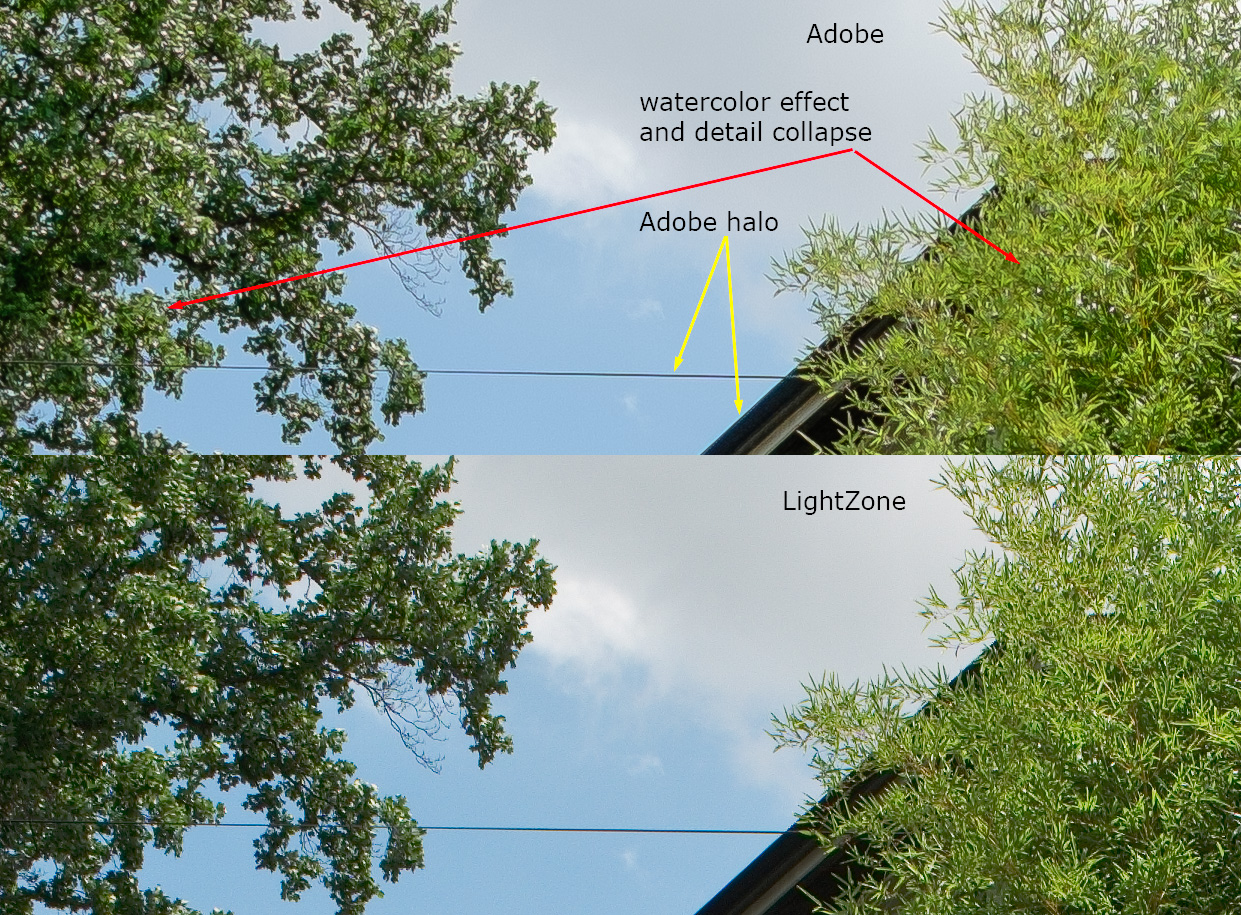





![[No title]](/data/xfmg/thumbnail/31/31096-b9b8d52b45753cd4f9251832149ef9da.jpg?1734159254)




![[No title]](/data/xfmg/thumbnail/35/35262-02f8eba4a2a92dbae0b55547bba80b4f.jpg?1734166920)
