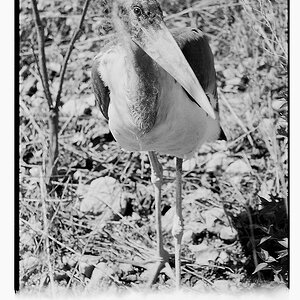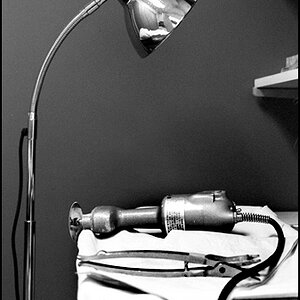naaaach
TPF Noob!
- Joined
- Jun 27, 2010
- Messages
- 130
- Reaction score
- 0
- Location
- Vancouver, BC
- Can others edit my Photos
- Photos OK to edit
So I've been trying to make a few HDR images, and results are similar to what you see here...

In short, the result is horrendous. The brightness in the photo isn't balanced, but what really bugs me is the sky! I keep getting these 'borders' around my objects where they touch the sky. They're really annoying, and I even try to get rid of them in further post-editing but they just never seem to go away.
Any suggestions? Thanks!

In short, the result is horrendous. The brightness in the photo isn't balanced, but what really bugs me is the sky! I keep getting these 'borders' around my objects where they touch the sky. They're really annoying, and I even try to get rid of them in further post-editing but they just never seem to go away.
Any suggestions? Thanks!










![[No title]](/data/xfmg/thumbnail/39/39532-073f9eb14e26e2b99cc29112b92a2ab6.jpg?1619739072)
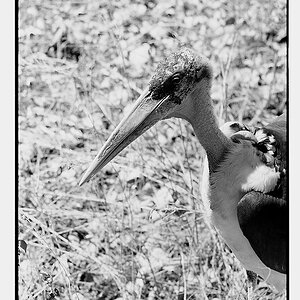

![[No title]](/data/xfmg/thumbnail/39/39533-c2c39d37e833a4689533c897ace8c348.jpg?1619739073)
![[No title]](/data/xfmg/thumbnail/34/34142-948c6bafdf60862125009004d5a06e46.jpg?1619736315)