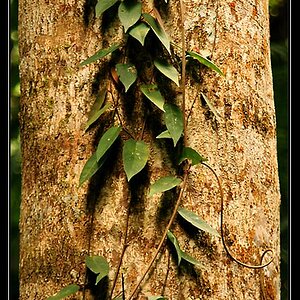NickRummy
TPF Noob!
- Joined
- Jul 16, 2009
- Messages
- 46
- Reaction score
- 1
- Location
- Akron Ohio
- Can others edit my Photos
- Photos OK to edit
Is there a way to crop or resize your photos in your gallery so that the thumbnails appear correctly? The default thumbnail shows a zoomed in portion of the image which is really annoying. I think I have found a few members who seem to have the thumbnail resized but I can't find a place to do that.
Thanks!
Thanks!







![[No title]](/data/xfmg/thumbnail/32/32159-cd588f68f116c390a4eaddec2380f1a6.jpg?1619735234)