Tulsa
TPF Noob!
- Joined
- Jan 9, 2010
- Messages
- 1,019
- Reaction score
- 3
- Location
- Tulsa
- Can others edit my Photos
- Photos OK to edit
I feel like I am limited in my abilities in GIMP2. I realize there are endless posibilities with PS, but GIMP is the tool for now.
Here is the original out of the camera, followed by my PP version

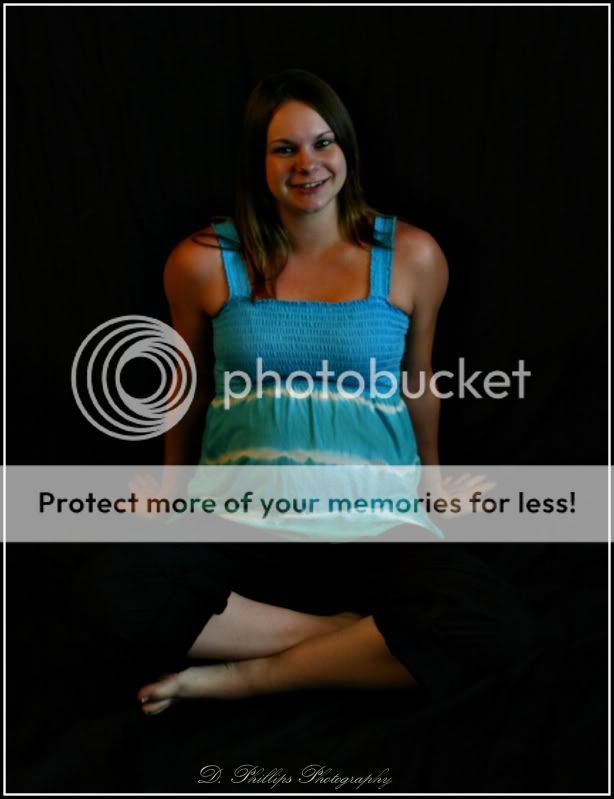
I sharpened and adjusted curves, pretty basic. Is there anything else I could do? I would love to see your take, and what you did.
If there are photoshop people looking too, I would love to see what I am missing with PS if you do not mind taking a stab at it.
Here is the original out of the camera, followed by my PP version

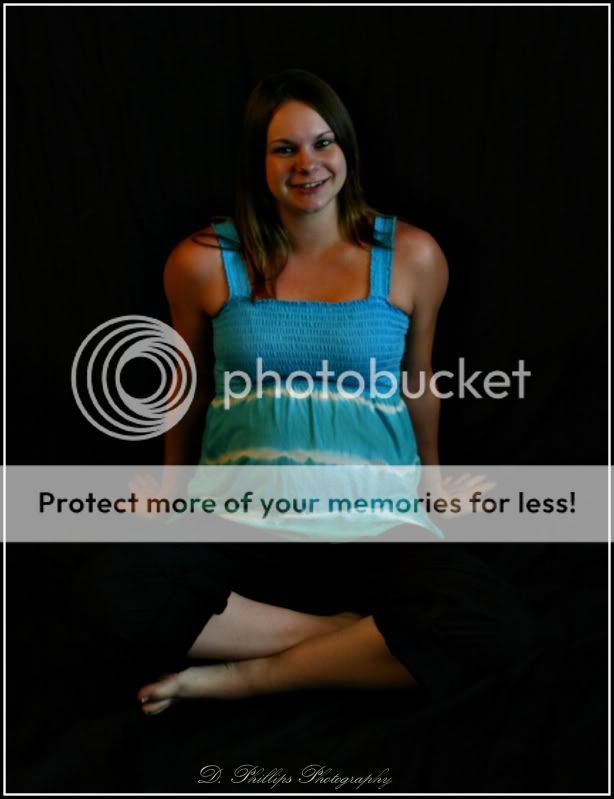
I sharpened and adjusted curves, pretty basic. Is there anything else I could do? I would love to see your take, and what you did.
If there are photoshop people looking too, I would love to see what I am missing with PS if you do not mind taking a stab at it.











![[No title]](/data/xfmg/thumbnail/32/32782-7f10503454a2a8eeff8b554e3b081c86.jpg?1619735661)



![[No title]](/data/xfmg/thumbnail/1/1592-cfae4a7ea791f96c6e2d03484be2e454.jpg?1619729144)