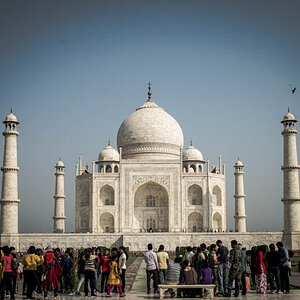Raw photographer
No longer a newbie, moving up!
- Joined
- Apr 25, 2019
- Messages
- 488
- Reaction score
- 235
- Location
- Carleton Place Ontario
- Can others edit my Photos
- Photos NOT OK to edit
So I know alot of people use Lightroom and/or Photoshop and that that works great. In fact I wish that I had at least one of the two. I am an amateur photographer and I am on a tight budget so I didn't bother purchasing Photoshop or Lightroom. Instead I looked around for a free alternative, and that's when I found Gimp. So I downloaded it, watched a few tutorials on how to use it and after editing the a couple images I fell in love with it. I use it to this day and it works fine for me. So I was wondering if any of you use Gimp here and how do you like it. If you don't use Gimp I'd love to hear what editing software you use.
P.s I couldn't find an editing section to post this in.
Thanks.
P.s I couldn't find an editing section to post this in.
Thanks.