My3Boys
TPF Noob!
- Joined
- Apr 19, 2008
- Messages
- 32
- Reaction score
- 0
- Location
- Western Illinois
- Can others edit my Photos
- Photos OK to edit
Are these photos grainy? What causes that? Is it my lens, the lighting, an unsteady hand, or just my inexperience? Is there anything I can do to edit them to make them less grainy?
I'm really trying to learn how to take better photos with my new Rebel XT. Any suggestions/comments/criticism is greatly appreciated! Thanks!


I know...that random foot from his brother is rather distracting!
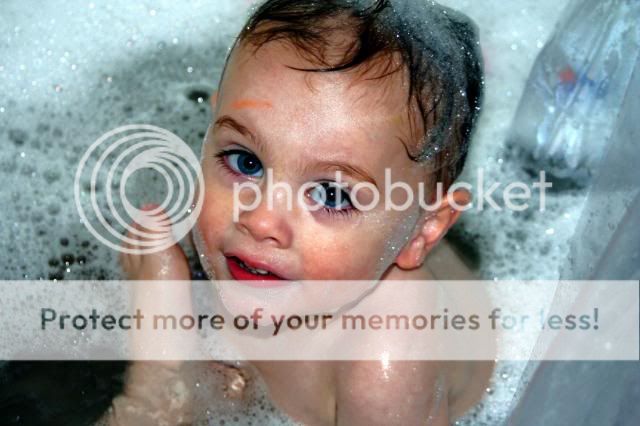
I'm really trying to learn how to take better photos with my new Rebel XT. Any suggestions/comments/criticism is greatly appreciated! Thanks!


I know...that random foot from his brother is rather distracting!
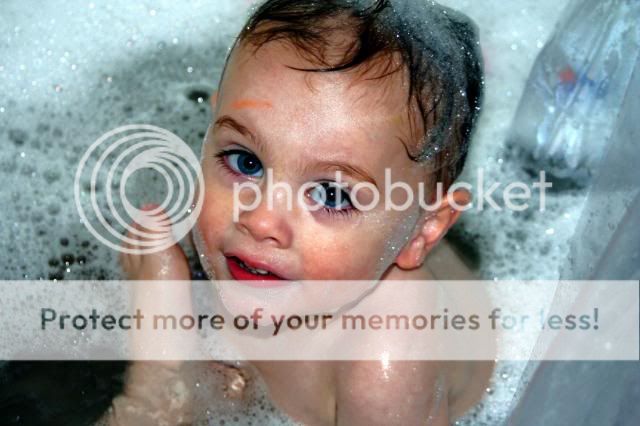





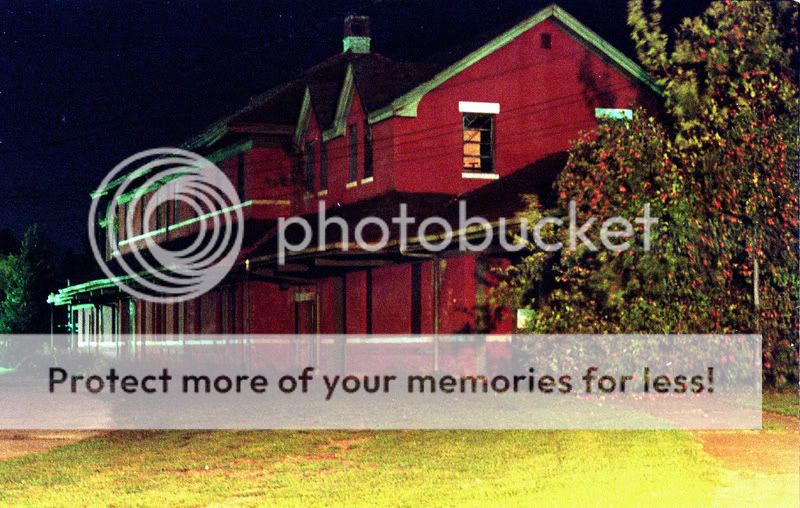







![[No title]](/data/xfmg/thumbnail/33/33024-f9a0cb6482030fec791845de1a21c82a.jpg?1619735837)



