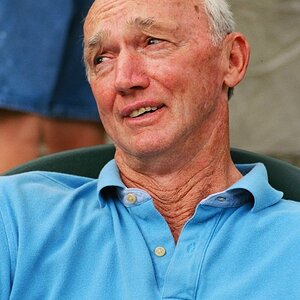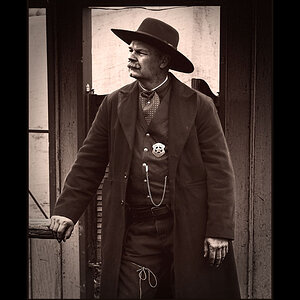amg
TPF Noob!
- Joined
- Oct 1, 2011
- Messages
- 67
- Reaction score
- 5
- Location
- British Columbia
- Can others edit my Photos
- Photos OK to edit
Hello there
Was hoping someone can help me out on here.....
I want to go out with my camera today and want to try getting some nice crisp images with the blurry background effect.
I read some where put you camera on av mode set to smallest aperture zoom all the way in.....Check Check and check!!!!
Now the problem is my camera isnt setting my shutter speed correctly or something cause everytime my subject moves the whole picture is blurry BOOOOOOOO!!!!
BOOOOOOOO!!!!
What is going on there must be more to this? Cause I am not getting it right!!!!!
Thank you everyone and have a wonderful day!!!!!
Was hoping someone can help me out on here.....
I want to go out with my camera today and want to try getting some nice crisp images with the blurry background effect.
I read some where put you camera on av mode set to smallest aperture zoom all the way in.....Check Check and check!!!!
Now the problem is my camera isnt setting my shutter speed correctly or something cause everytime my subject moves the whole picture is blurry
What is going on there must be more to this? Cause I am not getting it right!!!!!
Thank you everyone and have a wonderful day!!!!!