JustJazzie
Been spending a lot of time on here!
- Joined
- Jan 21, 2013
- Messages
- 3,793
- Reaction score
- 1,732
- Location
- Bailey, Colorado
- Can others edit my Photos
- Photos OK to edit
Good morning! I hope all is well.
I come to the forums this morning looking for some help resolving an issue with the black tones in my photos. When viewed on my desktop they look fine at all brightness levels. They look the same on my tablet and phone, but as soon as I open them on my laptop they are a mess! (all are apple devices, if that has any relevancy at all) You can see all the editing I did to burn them down, or if I end up adding a band to extend a scene or backdrop, its extremely noticeable from that particular screen This seems to happen every time I work with a dark photo. The photos I've noticed this on, don't seem print that way, but I really hate my work looking so sloppy when viewed on certain screens. Is there a way to....fix it? Or make it visible on my desktop so that I can edit appropriately without sending files back and forth between monitors?
With thanks,
Jazzie
I come to the forums this morning looking for some help resolving an issue with the black tones in my photos. When viewed on my desktop they look fine at all brightness levels. They look the same on my tablet and phone, but as soon as I open them on my laptop they are a mess! (all are apple devices, if that has any relevancy at all) You can see all the editing I did to burn them down, or if I end up adding a band to extend a scene or backdrop, its extremely noticeable from that particular screen This seems to happen every time I work with a dark photo. The photos I've noticed this on, don't seem print that way, but I really hate my work looking so sloppy when viewed on certain screens. Is there a way to....fix it? Or make it visible on my desktop so that I can edit appropriately without sending files back and forth between monitors?
With thanks,
Jazzie


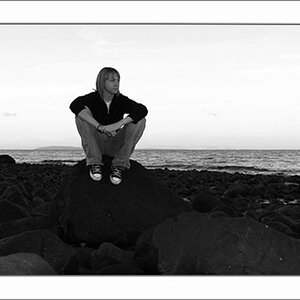



![[No title]](/data/xfmg/thumbnail/37/37492-bafc92488a1ab17e4ca6603ee5b38376.jpg?1619738112)
![[No title]](/data/xfmg/thumbnail/31/31751-fb2f68cca32f9eec468dbde7d649840f.jpg?1619734990)


![[No title]](/data/xfmg/thumbnail/31/31754-af76ae89cc75bd1855937374ff359efe.jpg?1619734992)


