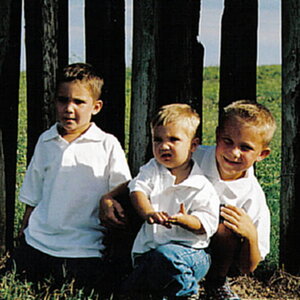Niz
TPF Noob!
- Joined
- Sep 6, 2011
- Messages
- 35
- Reaction score
- 0
- Location
- Newcastle, Australia
- Can others edit my Photos
- Photos OK to edit
Hello,
[FONT=&]Iv'e recently brought a Canon 5D mk ii after deciding to sell my Nikon D90. I primarily shoot live music and found even for a non full sensor DSLR the D90 delivered really good results. Alot of this was due to having my AE lock as my focus button and my shutter button as exposure , because before that when both were set to my shutter button a microphone would of be in focus instead of the singers head.
Since iv'e had my canon 5D i cannot seem to get the singer in focus despite focusing on his/her cheek for exposure the camera is picking up the microphone!!! I am honestly pulling my hair out over this because i seem to be regressing since getting this camera! Here are my settings i'm using.
Manual selection
Spot metering
one shot AF
Basically i'm just confused about how i can set either my AF-On button or the '' * '' button to focus and my shutter to lock exposure also in C.Fn III (Auto Focus/ Drive Lens AF stop Button function) im not sure which is optimal for my style of photography out of these
O:AF stop
1; AF Start
2 AE lock
3; AF point M - AUTO/AUTO- cntrl
4: One shot AI SERVO
and C:fn IV
0: Metering + AF start
1 Metering +AF start/AF STOP
3 AE LOCK/metering +AF start
4 Metering AF start/Disable
Sorry but this is all really confusing for me and any help would be really appreciated!
Thanks in advance[/FONT]
[FONT=&]Iv'e recently brought a Canon 5D mk ii after deciding to sell my Nikon D90. I primarily shoot live music and found even for a non full sensor DSLR the D90 delivered really good results. Alot of this was due to having my AE lock as my focus button and my shutter button as exposure , because before that when both were set to my shutter button a microphone would of be in focus instead of the singers head.
Since iv'e had my canon 5D i cannot seem to get the singer in focus despite focusing on his/her cheek for exposure the camera is picking up the microphone!!! I am honestly pulling my hair out over this because i seem to be regressing since getting this camera! Here are my settings i'm using.
Manual selection
Spot metering
one shot AF
Basically i'm just confused about how i can set either my AF-On button or the '' * '' button to focus and my shutter to lock exposure also in C.Fn III (Auto Focus/ Drive Lens AF stop Button function) im not sure which is optimal for my style of photography out of these
O:AF stop
1; AF Start
2 AE lock
3; AF point M - AUTO/AUTO- cntrl
4: One shot AI SERVO
and C:fn IV
0: Metering + AF start
1 Metering +AF start/AF STOP
3 AE LOCK/metering +AF start
4 Metering AF start/Disable
Sorry but this is all really confusing for me and any help would be really appreciated!
Thanks in advance[/FONT]











![[No title]](/data/xfmg/thumbnail/32/32634-5acd0e44e1d927b93e8723d9184555d9.jpg?1619735554)