Battou
TPF junkie!
- Joined
- May 10, 2007
- Messages
- 8,047
- Reaction score
- 66
- Location
- Slapamonkey, New York
- Website
- www.photo-lucidity.com
- Can others edit my Photos
- Photos NOT OK to edit
...
Can some one explain the HDR histograms to me in laymans terms?
Prolly dosen't help that I don't understand histograms to beginwith but......I wanna know.
Can some one explain the HDR histograms to me in laymans terms?
Prolly dosen't help that I don't understand histograms to beginwith but......I wanna know.


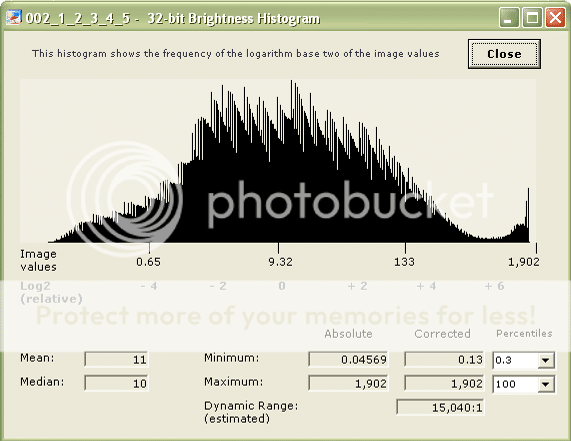








![[No title]](/data/xfmg/thumbnail/32/32929-22e23acc63d6ecb25e5ee941be87121f.jpg?1619735758)


