Navigation
Install the app
How to install the app on iOS
Follow along with the video below to see how to install our site as a web app on your home screen.

Note: This feature currently requires accessing the site using the built-in Safari browser.
More options
You are using an out of date browser. It may not display this or other websites correctly.
You should upgrade or use an alternative browser.
You should upgrade or use an alternative browser.
HDR questions
- Thread starter MyaLover
- Start date
- Joined
- Feb 1, 2004
- Messages
- 34,813
- Reaction score
- 822
- Location
- Lower Saxony, Germany
- Can others edit my Photos
- Photos NOT OK to edit
Is it really possible to have the camera take only ONE photo (not produced as RAW, but directly converted into .jpeg in camera?), tweak that in Photoshop using the levels and THEN try to have Photomatix make a so-called "HDR" from it?
I always thought that if you wanted to go with one photo taken only (click camera just that once according to your one set of settings), you would NEED to photograph in RAW (at least THAT!) so that you could get to the data and at least PRETEND in the RAW-converter programme that you exposed with three (or five or seven) different settings?
And after you have saved three/five/seven differently "exposed" (i.e. data altered to those different exposures) as TIFFs, you can transport them into Photomatix and have the programme create a HDR for you which you then tone-map !?!?!?
Better results can be had when you actually set the camera to three different exposures to BEGIN with, of course, but ... one jpeg only and then HDR :scratch: - I don't get THAT.
I always thought that if you wanted to go with one photo taken only (click camera just that once according to your one set of settings), you would NEED to photograph in RAW (at least THAT!) so that you could get to the data and at least PRETEND in the RAW-converter programme that you exposed with three (or five or seven) different settings?
And after you have saved three/five/seven differently "exposed" (i.e. data altered to those different exposures) as TIFFs, you can transport them into Photomatix and have the programme create a HDR for you which you then tone-map !?!?!?
Better results can be had when you actually set the camera to three different exposures to BEGIN with, of course, but ... one jpeg only and then HDR :scratch: - I don't get THAT.
Arch
Damn You!
- Joined
- Jan 21, 2006
- Messages
- 8,487
- Reaction score
- 103
- Location
- locked in the attic
- Can others edit my Photos
- Photos NOT OK to edit
not as good as a real hdr.. but better then what you can ususally do in PS adjustment wise.
you can completely tone map an image in PS manually... and the results (provided you know what your doing) can be better than other software... reason being is that you have complete control over the image.
Software like Photomatix just makes it quicker but can be more clumsy.
Is it really possible to have the camera take only ONE photo (not produced as RAW, but directly converted into .jpeg in camera?), tweak that in Photoshop using the levels and THEN try to have Photomatix make a so-called "HDR" from it?
I always thought that if you wanted to go with one photo taken only (click camera just that once according to your one set of settings), you would NEED to photograph in RAW (at least THAT!) so that you could get to the data and at least PRETEND in the RAW-converter programme that you exposed with three (or five or seven) different settings?
And after you have saved three/five/seven differently "exposed" (i.e. data altered to those different exposures) as TIFFs, you can transport them into Photomatix and have the programme create a HDR for you which you then tone-map !?!?!?
Better results can be had when you actually set the camera to three different exposures to BEGIN with, of course, but ... one jpeg only and then HDR :scratch: - I don't get THAT.
urgh... i really wouldn't recommend using a jpeg, you will probably get plenty of artifacts and not great results from it. If any extra detail can be drawn out of a jpeg if you think might be too dark or whatever you can do it a number of ways in PS and you shouldn't need to use a HDR programme to do it.
However like i mentioned above it would be quicker to use a HDR programme... which in a way is quite lazy of the photographer, especially if they have no idea about tone mapping in PS and will then avoid having to learn it.
Maybe one day they'll have a button which does everything else for you too
Saying this, sometimes i will use a HDR programme for 1 raw just to see what the results are like and maybe use an area of it in the final image... its just wise to not rely on it somehow make an average image good just because its 'HDR'!
- Joined
- Feb 1, 2004
- Messages
- 34,813
- Reaction score
- 822
- Location
- Lower Saxony, Germany
- Can others edit my Photos
- Photos NOT OK to edit
Well, then one more question, Arch. Given I had three different exposures, like I made in Stade that one day ... and assuming I did NOT have a HDR programme such as Photomatix, and only an OLD version of PS (I will work on PS 6.0 !!!) ... could I merge those three exposures via layer and work on something like "tone mapping" (it is no where called that in my antediluvian PS!), skipping all of Photomatix and the things it does for me?
Arch
Damn You!
- Joined
- Jan 21, 2006
- Messages
- 8,487
- Reaction score
- 103
- Location
- locked in the attic
- Can others edit my Photos
- Photos NOT OK to edit
sure... although its been a while since i used some of the older versions of PS.
This link Here will show you a way of combining the images. On page 2 (look for the tiny page numbers... dont know why they did them so small!) you would have to skip the first part where you choose 'Load Files into Stack' as older versions of PS dont have it. Instead just open the images up and place them onto the 'medium exposed' image as suggested.
You should then be able to follow the simple few steps to combine the images.
The advantage of this version as you can see on page 3 is that you get less artifacs and its usually sharper.... the downside for some... is that the effect may not be as strong as your use to from software such as photomatix.
The biggest advantage you have tho is the ability to completely control each layer, therefore eliminating things like ghosting.
This method would also probably require further steps in PS to achive the best results, like high pass filtering and curves adjustments.
This link Here will show you a way of combining the images. On page 2 (look for the tiny page numbers... dont know why they did them so small!) you would have to skip the first part where you choose 'Load Files into Stack' as older versions of PS dont have it. Instead just open the images up and place them onto the 'medium exposed' image as suggested.
You should then be able to follow the simple few steps to combine the images.
The advantage of this version as you can see on page 3 is that you get less artifacs and its usually sharper.... the downside for some... is that the effect may not be as strong as your use to from software such as photomatix.
The biggest advantage you have tho is the ability to completely control each layer, therefore eliminating things like ghosting.
This method would also probably require further steps in PS to achive the best results, like high pass filtering and curves adjustments.
Helen B
TPF Noob!
- Joined
- Sep 16, 2007
- Messages
- 3,296
- Reaction score
- 467
- Location
- Hell's Kitchen, New York
- Can others edit my Photos
- Photos NOT OK to edit
The way I used to do it in PS6 was to use layers and masks - selecting the areas from each layer that you wish to use. Because you are working with masks you can also make selective local changes to the contrast within each layer - ie apply different contrast adjustments to different areas of the same layer. In some ways this gives you more control than some of the more automatic programs, and it works well if you are looking for a natural appearance. I can't speak with much experience of the less natural end of HDR.
Best,
Helen
Best,
Helen
Garbz
No longer a newbie, moving up!
- Joined
- Oct 26, 2003
- Messages
- 9,713
- Reaction score
- 203
- Location
- Brisbane, Australia
- Website
- www.auer.garbz.com
- Can others edit my Photos
- Photos NOT OK to edit
Better results can be had when you actually set the camera to three different exposures to BEGIN with, of course, but ... one jpeg only and then HDR :scratch: - I don't get THAT.
Of course you don't get it. That is because it's plain wrong. HDR = "High Dynamic Range" if you have 1 source image you don't extend it's dynamic range regardless of how you play with the image, and you simply can't argue this point. You can not create what is not there.
This HDR Look a like technique from a single JPEG is nothing more than tonemapping. Tonemapping is a method commonly used in HDR as it adjusts the relative brightness of pixels based on the ones surrounding it. In fact it is a compressor so if you want to get really technical the end result of a HDR image as seen on this forum and all over the web has no more dynamic range than any normal image, it just has more dynamic range (3 images to HDR) compressed (tonemapped) into the same image.
RacePhoto
Pete
- Joined
- Dec 29, 2006
- Messages
- 811
- Reaction score
- 93
- Location
- Wisconsin
- Website
- peteklinger.com
- Can others edit my Photos
- Photos NOT OK to edit
Hey Garbz, lighten up please.
What Garbz is telling you is absolutely correct.
You can't make a HDR from one image. What you are making is a Tone Mapping.
Some people make HDRs from nine images, each a half stop apart. four above, four below and one in the middle, so they can get a really wide range. I believe the manuals say one stop over exposed (but use the same f/stop for all please) one stop under and one right on.
Here's another tip. QTPFSGUI for Linux and Windows, free. http://qtpfsgui.sourceforge.net/ It does nice small images, but for myself, when I try to make them larger they self destruct and get all kinds of strange artifacts.
Photomatix makes more striking images, Photoshop makes more realistic images. Big generalization, but that's about the size of it.
Big problem is aligning images.
Here is the coolest combination software, for layering, pano, HDR stitching from bracketed images, color correction, and it does a number of other useful photo editing procedures. Take nine small images and make one big picture, it stitches and blends horizontal and vertical, at the same time! (no I don't work for them or anything) http://www.autopano.net/ Autopano Pro
Here's the demo video. http://www.autopano.net/photo-stitching-solutions/autopano-pro/
Wonderful, a HDR sticky. Nice going.
What Garbz is telling you is absolutely correct.
You can't make a HDR from one image. What you are making is a Tone Mapping.
Some people make HDRs from nine images, each a half stop apart. four above, four below and one in the middle, so they can get a really wide range. I believe the manuals say one stop over exposed (but use the same f/stop for all please) one stop under and one right on.
Here's another tip. QTPFSGUI for Linux and Windows, free. http://qtpfsgui.sourceforge.net/ It does nice small images, but for myself, when I try to make them larger they self destruct and get all kinds of strange artifacts.
Photomatix makes more striking images, Photoshop makes more realistic images. Big generalization, but that's about the size of it.
Big problem is aligning images.
Here is the coolest combination software, for layering, pano, HDR stitching from bracketed images, color correction, and it does a number of other useful photo editing procedures. Take nine small images and make one big picture, it stitches and blends horizontal and vertical, at the same time! (no I don't work for them or anything) http://www.autopano.net/ Autopano Pro
Here's the demo video. http://www.autopano.net/photo-stitching-solutions/autopano-pro/
Wonderful, a HDR sticky. Nice going.
Helen B
TPF Noob!
- Joined
- Sep 16, 2007
- Messages
- 3,296
- Reaction score
- 467
- Location
- Hell's Kitchen, New York
- Can others edit my Photos
- Photos NOT OK to edit
...
You can't make a HDR from one image.
...
If the single image contains the entire brightness range of the scene, then using multiple exposures will not expand the dynamic range. There are many scenes, including interior/exterior views, that have a brightness range that is comfortably within the dynamic range of modern film. There's more of a discussion in this thread.
Best,
Helen
AlexParlett
TPF Noob!
- Joined
- Jan 31, 2008
- Messages
- 49
- Reaction score
- 0
- Location
- Oxford, UK
- Can others edit my Photos
- Photos NOT OK to edit
HDR, it is simply the factor of adjusting the image so that it contains the higher and lower levels of visable luminance. When it becomes "too white or too black" then the image is out of the range of visiable luminance, which is around 85 to 110 dBs. There are sensors out there now that can collect all that data, made by omnivision, single HDR images are now possible.
Photomatix only make more striking images because people tone map in there, so its not just combining the 3 different ranges into one images, its also tonemapping, whereas in photoshop, you dont have the level of control over it if you use the merge to HDR function, just one basic curve you can change.
Photomatix only make more striking images because people tone map in there, so its not just combining the 3 different ranges into one images, its also tonemapping, whereas in photoshop, you dont have the level of control over it if you use the merge to HDR function, just one basic curve you can change.
Patrice
No longer a newbie, moving up!
Can you do HDR photos in PS? If so, how? Or is there a special program needed? Lastly, could you do something that looks similar to HDR in PS? Once again, if so, how?
Given the direction you are going with your self portraits, we should be seeing some interesting results once you get into HDR. Your public profile does not indicate what camera you use but see if it allows automatic exposure bracketing. Most pundits of HDR say you need 3 or more exposures, I think it would be difficult to replicate the exact same pose multiple times if you had to get up and reset the exposure parameters for each.
Good luck with that.
brileyphotog
TPF Noob!
- Joined
- Feb 21, 2008
- Messages
- 272
- Reaction score
- 0
- Location
- Michigan
- Can others edit my Photos
- Photos NOT OK to edit
I just got interested in HDR very recently, so I don't know much about it, but I'm planning on giving Photomatix a try (but that costs money). So like you, I'm trying to see what I could with what I've got.
I don't have photoshop cs3 with the merge feature...so I tried to do something close in elements. As everyone has pointed out...what I'm doing is not true HDR, but rather, tonemapping. I think I got kind of close for my first attempt ever at 4AM. Even if it looks nothing like it I still liked the effect. It's the most recent article in blog (the link for my website is in my signature)
I don't have photoshop cs3 with the merge feature...so I tried to do something close in elements. As everyone has pointed out...what I'm doing is not true HDR, but rather, tonemapping. I think I got kind of close for my first attempt ever at 4AM. Even if it looks nothing like it I still liked the effect. It's the most recent article in blog (the link for my website is in my signature)
calledthestig
TPF Noob!
- Joined
- Feb 12, 2008
- Messages
- 39
- Reaction score
- 0
- Can others edit my Photos
- Photos OK to edit
Just a quick question:
took 5 shots for my HDR and shot it in RAW. I then created an HDR from the .cr2 files in Photomatix and then saved it as a .hdr -- I opened it in Photoshop and it looked nothing like it did in Photomatix
Any ideas? I also couldnt save the 32-bit image as a jpg and had to lower the quality.
took 5 shots for my HDR and shot it in RAW. I then created an HDR from the .cr2 files in Photomatix and then saved it as a .hdr -- I opened it in Photoshop and it looked nothing like it did in Photomatix
Any ideas? I also couldnt save the 32-bit image as a jpg and had to lower the quality.
Arch
Damn You!
- Joined
- Jan 21, 2006
- Messages
- 8,487
- Reaction score
- 103
- Location
- locked in the attic
- Can others edit my Photos
- Photos NOT OK to edit
Just a quick question:
took 5 shots for my HDR and shot it in RAW. I then created an HDR from the .cr2 files in Photomatix and then saved it as a .hdr -- I opened it in Photoshop and it looked nothing like it did in Photomatix
Any ideas? I also couldnt save the 32-bit image as a jpg and had to lower the quality.
could be a number of things, difficult to know without knowing exactly what your doing. You should try and put the RAWs through PS first, make no alterations to them, and save them as TIFFs. Then bring them into photomatix to make your alterations, and save again as a TIFF.
You can only save jpegs at a 8bit from photoshop.
JerryPH
No longer a newbie, moving up!
- Joined
- Oct 14, 2007
- Messages
- 6,111
- Reaction score
- 15
- Location
- Montreal, QC, Canada
- Can others edit my Photos
- Photos NOT OK to edit
TIFF is just as lossless as RAW... and a good format to post process in no matter what format you finally output to.
Also the Photomatix program is likely seeing and processing a HDR that it made way differently than what PS would... the same way that Capture NX can directly read and use Nikon camera specific configuration settings that PS cannot.
I would suggest doing your HDR final outputting in Photomatix for best HDR results.
Also the Photomatix program is likely seeing and processing a HDR that it made way differently than what PS would... the same way that Capture NX can directly read and use Nikon camera specific configuration settings that PS cannot.
I would suggest doing your HDR final outputting in Photomatix for best HDR results.
Similar threads
- Replies
- 3
- Views
- 135
- Replies
- 9
- Views
- 238
- Replies
- 14
- Views
- 1K






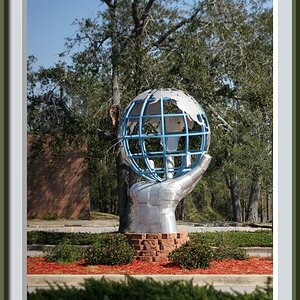
![[No title]](/data/xfmg/thumbnail/37/37604-7ad625e983f92f880eb65a264eeef5e4.jpg?1619738148)
![[No title]](/data/xfmg/thumbnail/34/34039-a3bf38301d5ee5f8b658c43a86558500.jpg?1619736250)


![[No title]](/data/xfmg/thumbnail/41/41490-6af71315284539e04ae1878cda0d613f.jpg?1619739818)
